- Solan Sync
- Posts
- AI Coding Assistants: Revolutionizing the Way You Code
AI Coding Assistants: Revolutionizing the Way You Code
Explore the benefits of using AI coding assistants to enhance your productivity and creativity. From code suggestions to security oversight, these tools have it all.

What Are AI Coding Assistants?
AI coding assistants are advanced tools that enhance the coding process by providing intelligent support. They combine the features of code reviewers, autocompletion systems, and conversational interfaces to streamline coding and debugging.
Key Functionalities:
Code Suggestions: Context-relevant code snippets and functions provided as you type.
Bug Detection and Resolution: Analyzes code for errors and offers fixes before execution.
Multi-Language Support: Assists in various programming languages without requiring context switches.
Refactoring Aid: Optimizes and cleans code, making it more maintainable and readable.
Natural Language Interaction: Allows communication in plain English for code generation and explanations.
Security Oversight: Scans for vulnerabilities and recommends improvements to secure your code.
Should You Use AI Coding Assistants?
Absolutely! These tools can significantly enhance your productivity and creativity by automating routine aspects of coding, allowing you to focus on complex problem-solving and strategic tasks. They are available in various forms, from open-source and free versions to premium commercial offerings.
Top AI Coding Assistants
DataLab AI Assistant
Pros: Chat interaction, error fixing, smart code suggestions, data visualization.
Cons: Code quality concerns, security risks, potential impact on creativity.
Pricing: Free (with DataLab).
GitHub Copilot
Pros: Code completions, efficiency boost, collaboration.
Cons: Quality control challenges, security risks, learning dependency.
Pricing: Paid (GitHub subscription).
Devin AI
Pros: End-to-end assistance, speed and efficiency, bug fixing.
Cons: Requires code verification, security risks, learning dependency.
Pricing: Join the waitlist.
TabNine
Pros: Intelligent autocompletion, cross-language support, learning from patterns.
Cons: Variable code quality, resource-intensive, dependency on AI suggestions.
Pricing: Pro-version (free for 90 days).
DeepCode (Acquired by Snyk)
Pros: Code review, learning from repositories, IDE integration.
Cons: False positives, limited language support, privacy concerns.
Pricing: Free (basic version).
CodeTime
Pros: Code time tracking, performance metrics, in-IDE chatbot.
Cons: Privacy concerns, dependency on tracking, balancing active coding and tracking.
Pricing: Free.
Sourcery
Pros: Automated refactoring, code cleanup, version control integration.
Cons: False positives, requires code ownership review, balancing manual coding and AI use.
Pricing: Free & Premium Plans.
Codeium
Pros: Free for personal use, intelligent suggestions, in-IDE chatbot.
Cons: Search temporarily disabled.
Pricing: Free & Premium Plans.
If you’re looking to stabilize your coding skills and streamline your development process, utilizing AI coding assistants can be a game-changer. These tools integrate AI technology to assist with various aspects of coding, from writing and debugging to refactoring and ensuring security. Here’s an overview of AI coding assistants, their functionalities, and some of the best options available:
Why Now?
The rapid advancements in artificial intelligence and machine learning have paved the way for highly sophisticated AI coding assistants. These tools are more accessible than ever, making it an ideal time to integrate them into your workflow. As the demand for efficient and high-quality code continues to grow, leveraging AI to enhance productivity and accuracy is not just advantageous but essential.
The Opportunity
AI coding assistants offer a unique opportunity to elevate your coding practices. They can help reduce errors, speed up the development process, and allow you to focus on more strategic and creative aspects of your projects. With a variety of options available, from free to premium tools, there is something to fit every developer’s needs and budget.
Business Idea #1: DataLab AI Assistant
Pros: Chat interaction, error fixing, smart code suggestions, data visualization.
Cons: Code quality concerns, security risks, potential impact on creativity.
Pricing: Free (with DataLab).
Advantages:
Improved Efficiency: Real-time error fixing and smart code suggestions speed up development.
Enhanced Visualization: Data visualization tools help in better understanding and debugging.
Disadvantages:
Security Risks: Potential vulnerabilities if not properly managed.
Creativity Impact: Over-reliance on AI might stifle creative problem-solving.
3-Month Action Plan:
Month 1: Install and integrate DataLab AI Assistant into your IDE. Start by using basic functionalities to familiarize yourself with the tool.
Month 2: Begin using advanced features like data visualization and error fixing. Track performance improvements.
Month 3: Collect feedback and refine usage patterns. Document benefits and any issues faced for future reference.
Points to Validate:
Evaluate code quality and error reduction over time.
Assess impact on development speed and efficiency.
Monitor for any security issues or vulnerabilities introduced by the tool.
Conclusion
Exploring and integrating AI coding assistants can greatly enhance your coding efficiency and effectiveness. As you get familiar with these tools, you’ll find that structured prompt writing becomes second nature, helping you accomplish tasks more efficiently and accurately. Keep experimenting with different assistants to find the best fit for your needs and continue to refine your coding skills with the power of AI.
Unlock the Power of AI with Solan AI and SolanSync!
Are you ready to supercharge your AI learning journey? At Solan AI, we merge the power of GPT with Data Science to provide you with a revolutionary way to learn AI fast and effectively.
Explore our newsletter, where we’ve published six insightful articles to kickstart your AI education. Become a proficient AI applier with expert guidance and practical insights, all at your fingertips.
Join us as a paid subscriber for just $5 per month and gain access to the full LearnAI series and more exclusive content.
👉 Visit Solan AI to learn more. 👉 Subscribe to Solan Sync for the latest updates and insights.
Don’t miss out on the opportunity to elevate your AI skills with Solan AI and Solan Sync!
Thank you for reading this article so far, you can also access the FREE Top 100 AI Tools List and the AI-Powered Business Ideas Guides on my FREE newsletter.
The essential 100+ AI Tools For Creators & Entrepreneurs
Find awesome AI tools to make your work easierDive into the world of AI with these top-notch picks. These tools are for…solanai.gumroad.com
What Will You Get?
Access to AI-Powered Business Ideas.
Access our News Letters to get help along your journey.
Access to our Upcoming Premium Tools for free.
If you find this helpful, please consider buying me a cup of coffee.
Yuki is building an AI Prompt Generator Platform
Hey, I’m a Founder of @ai_solan | an AI Prompt Generator Platform | Web3 Enthusiast | Embracing Innovation and…www.buymeacoffee.com
✅ Stop paying subscription. Try Awesome AI Tools & Prompts with the Best Deals
🧰 Find the Best AI Content Creation jobs
⭐️ ChatGPT materials
💡 Bonus
🪄 Notion AI — If you are fan of Notion and solo-entrepreneur, Check this out.
If you’re a fan of notion this new Notion AI feature Q&A will be a total GameChanger for you.
After using notion for 3 years it has practically become my second brain it’s my favorite productivity app.
And I use it for managing almost all aspects of my day but my problem now with having so much stored on ocean is quickly referring back to things.
Let me show you how easy it is to use so you can ask it things like
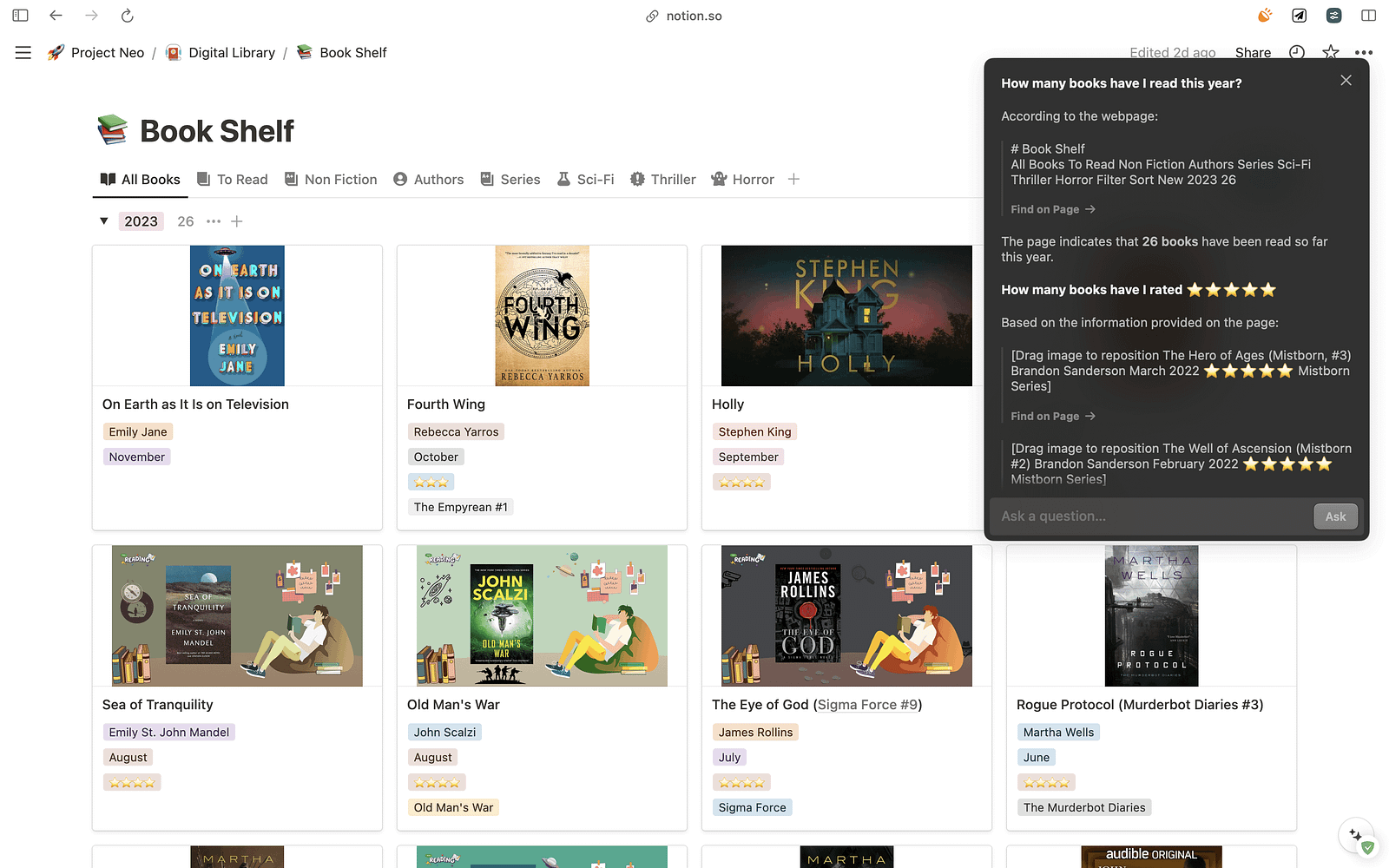
“What is the status of my partnership” or “How many books have I read this year?” and this is unlike other AI tools because the model truly comprehends your notion workspace.
So if you want to boost your productivity this new year go check out Notion AI and some of the awesome new features Q&A!
Reply