- Solan Sync
- Posts
- [Beats ChatGPT?]Why Cursor is the Best AI-Powered IDE for Software Engineers | Top Features and Examples
[Beats ChatGPT?]Why Cursor is the Best AI-Powered IDE for Software Engineers | Top Features and Examples
Explore why Cursor is the leading AI-powered IDE for software engineers, with top features like AI-driven code suggestions, debugging, and collaboration tools.
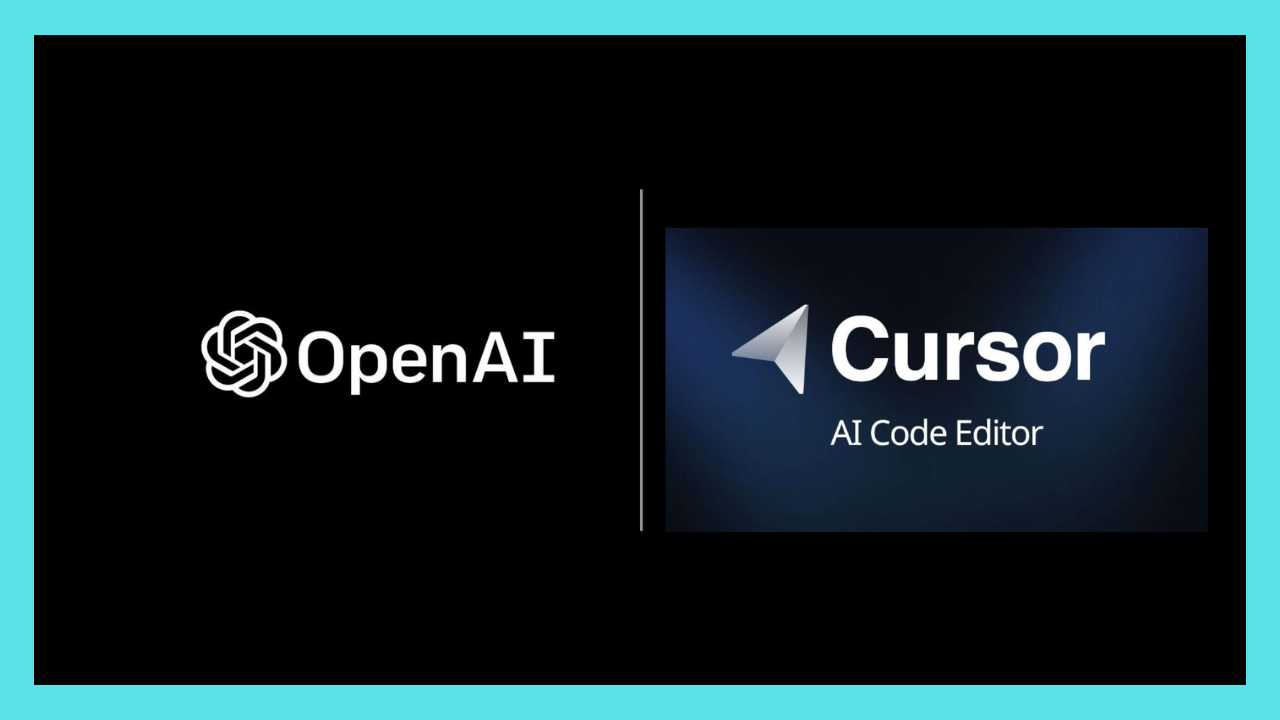
The Hype Around Cursor: Why It’s the Best AI-Powered IDE for Software Engineers
Introduction
Artificial intelligence has significantly transformed the landscape of software development, and one of the most notable examples of this evolution is Cursor — an AI-powered integrated development environment (IDE). The hype surrounding Cursor is not just a passing trend; it’s a reflection of how this tool is changing the daily workflow of software engineers by integrating advanced AI to boost productivity, optimize code, and enhance collaboration.
Below, we dive into why Cursor stands out from the crowd, and we reference real-life examples from top developers on X.com to showcase its true power.
Top Features of Cursor That Revolutionize Software Engineering
1. AI-Powered Code Suggestions and Autocompletion
One of Cursor’s most powerful features is its AI-powered code suggestions. As developers type, Cursor predicts and suggests the next steps in their code, going beyond basic autocompletion by understanding the context of the entire codebase.
For example, Cursor dramatically enhances coding productivity by offering real-time, intelligent code suggestions. See this post on X.com, which highlights how Cursor helps developers keep up their momentum and avoid getting bogged down by repetitive tasks.
Let’s make an AI photo generator app with Cursor in 7min.
Just give Cursor Composer a prompt file and the AI will write 100% of the code.
AI is making it so that *anyone* can start building software today.
Full prompt below.
— Mckay Wrigley (@mckaywrigley)
8:39 PM • Aug 31, 2024
2. AI-Driven Debugging Tools
Debugging is traditionally one of the most time-consuming and tedious aspects of software development, but Cursor changes this with its AI-driven debugging tools. The IDE scans your code to identify potential bugs and suggests fixes in real-time, allowing developers to address issues faster and with more confidence.
This post on X.com explains how the tool’s debugging capabilities helped resolve a complex issue quickly.
Ok mind == blown
This afternoon I managed to build a complete exchange UI in @nextjs with practically zero frontend experience using a combo of @cursor_ai + claude + @v0. It even supports @solana wallets out of the box + fetches rpc data via our own SDK.
It's so over for devs.
— Tristan (@Tristan0x)
4:36 AM • Sep 1, 2024
3. Enhanced Code Refactoring Capabilities
Cursor excels in code refactoring, a critical part of maintaining clean, scalable software. With AI-powered refactoring, Cursor automatically suggests ways to improve code structure while adhering to best practices, making it a valuable tool for developers managing large and complex codebases.
Cursor’s AI refactoring tools saved substantial time and effort in this example from X.com.
My 8yo son built a Three.js site with zero coding experience
He used Claude AI and let Cursor apply all the code for him. He actually made several projects including 2 platformer games, a drawing app, an animation app and an AI chat app. ~2 hours spent on each. I only helped him… x.com/i/web/status/1…
— Meng To (@MengTo)
5:57 AM • Sep 1, 2024
4. Seamless Collaboration for Distributed Teams
In today’s distributed work environment, collaboration tools are essential. Cursor offers seamless collaboration features that enable multiple developers to work together in real-time, with AI-assisted version control and code synchronization to prevent conflicts or delays.
Here’s a tweet from X.com highlighting how Cursor makes remote team collaboration smooth and efficient.
all my @cursor_ai settings, for those that care!
— Josh Pigford (@Shpigford)
5:26 PM • Aug 26, 2024
5. AI-Assisted Documentation
Cursor doesn’t just assist with coding; it also enhances documentation — an often overlooked aspect of software development. The AI-powered tool automatically generates and updates documentation as the code evolves, ensuring that important information stays up-to-date.
This tweet on X.com demonstrates how Cursor’s documentation feature saves developers hours of manual work by generating accurate, updated documentation automatically.
This is the best way to build UI with AI.
Use Cursor + V0.
With a custom prompt (below), you can easily trigger V0 to create beautiful interfaces for you directly from Cursor Composer.
Watch this insane building hack.
— Mckay Wrigley (@mckaywrigley)
10:19 PM • Aug 25, 2024
Real Examples from Industry Experts Who Love Cursor
The excitement surrounding Cursor is evident from developers and industry leaders who have taken to X.com to share their experiences. Here are a few key examples that illustrate why Cursor is becoming the go-to IDE for software engineers:
Cursor has revolutionized coding workflows, particularly in code suggestions and documentation, as shown in this post:
Feed your todos right into Cursor as markdown and it will write the code for you.
The future is letting AI do the work for you while you guide it.
— Mckay Wrigley (@mckaywrigley)
7:19 PM • Aug 23, 2024
Debugging capabilities were showcased in this tweet, where Cursor helped solve critical issues efficiently:
Ok mind == blown
This afternoon I managed to build a complete exchange UI in @nextjs with practically zero frontend experience using a combo of @cursor_ai + claude + @v0. It even supports @solana wallets out of the box + fetches rpc data via our own SDK.
It's so over for devs.
— Tristan (@Tristan0x)
4:36 AM • Sep 1, 2024
Refactoring tools were praised in this post, highlighting how they save developers hours of time:
My 8yo son built a Three.js site with zero coding experience
He used Claude AI and let Cursor apply all the code for him. He actually made several projects including 2 platformer games, a drawing app, an animation app and an AI chat app. ~2 hours spent on each. I only helped him… x.com/i/web/status/1…
— Meng To (@MengTo)
5:57 AM • Sep 1, 2024
Collaboration tools for distributed teams were explored in this tweet, demonstrating the power of Cursor in remote development environments:
What can an 8-year-old build in 45 minutes with the assistance of AI?
My daughter has been learning to code with @cursor_ai and it's mind-blowing🤯
Here are highlights from her second coding session. In 45 minutes she built a chatbot powered by @CloudflareDev Workers AI 👀
— Ricky (@rickyrobinett)
5:12 PM • Aug 19, 2024
These real-life examples from developers on X.com highlight how Cursor is transforming software engineering by leveraging AI to simplify, accelerate, and improve the coding process.
Conclusion: Cursor’s Dominance in the AI-Powered IDE Market
The hype around Cursor is well-deserved. As an AI-powered IDE, Cursor offers a comprehensive suite of tools designed to make software engineers more productive, accurate, and efficient. From intelligent code suggestions and AI-driven debugging to seamless collaboration and automated documentation, Cursor is leading the charge in AI-enhanced development environments.
For any developer looking to stay ahead in the fast-paced world of software engineering, Cursor is the ultimate tool — one that’s already proving its value to thousands of users, as showcased by industry leaders on X.com.
Thank you for reading this article so far, you can also access ChatGPT tools and the AI-Powered Business Ideas Guides on my FREE newsletter.
Solan Sync
Get business ideas inspired by the latest academic research, simplified and transformed for practical use, three times…solansync.beehiiv.com
What Will You Get?
Access to AI-Powered Business Ideas.
Access our News Letters to get help along your journey.
Access to our Upcoming Premium Tools for free.
Also, check out trendclutch to find Attention in the AI World: Explore the Best Trends, News, and Newsletters” — All in One Spot Here
🧐 Spending too much time on customer service? Integrate ChatGPT 4o-mini on your website in minutes!
Reply