- Solan Sync
- Posts
- [Business idea] How to Generate Images with Stable Diffusion 3 API: A Step-by-Step Tutorial
[Business idea] How to Generate Images with Stable Diffusion 3 API: A Step-by-Step Tutorial
Master the Stable Diffusion 3 API and create stunning images with our comprehensive guide. Learn how to set up your account, add credits, and start generating with a Google Colab notebook.
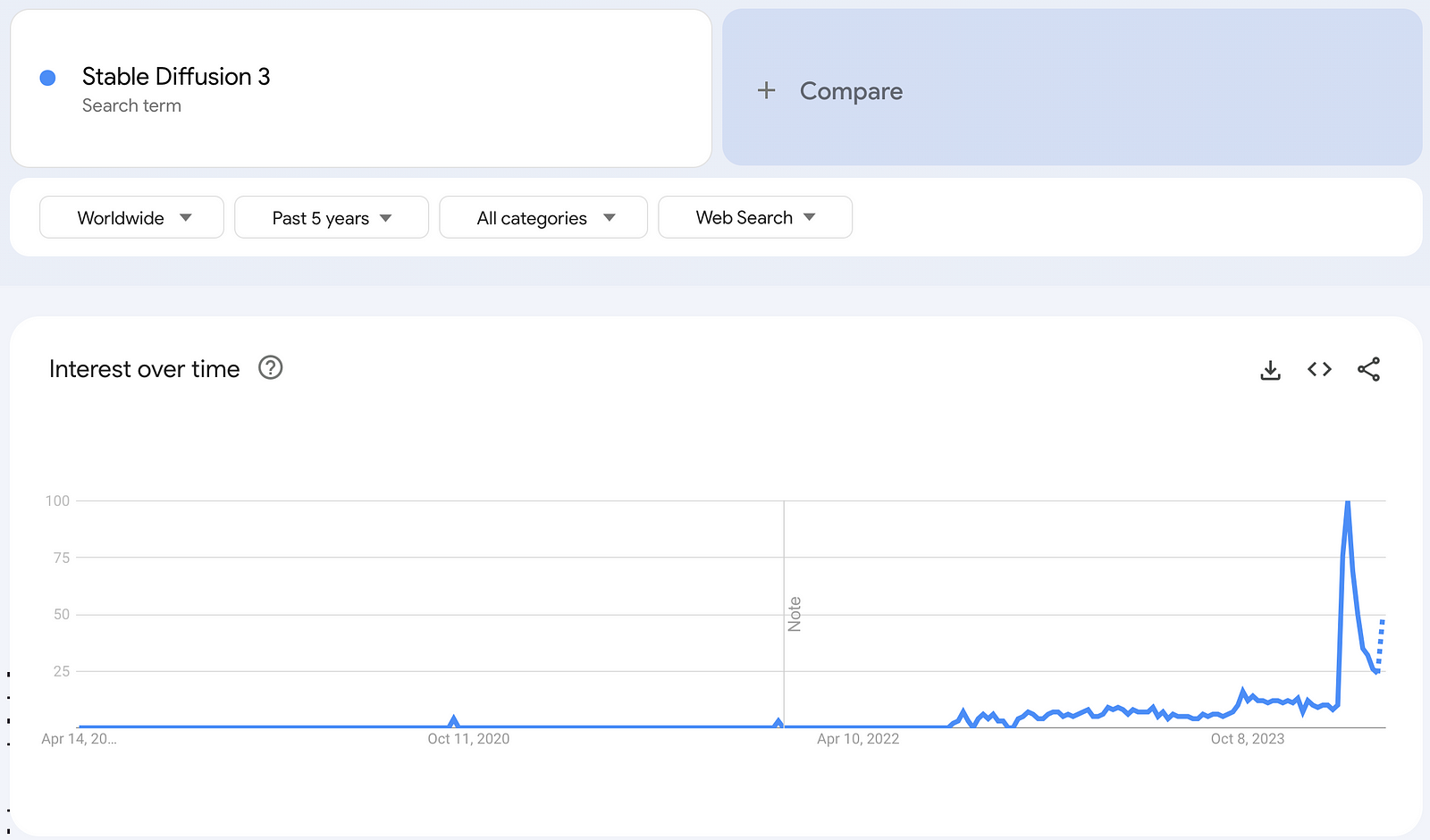
Stable Diffusion 3, the cutting-edge text-to-image model from Stability AI, sets a new benchmark in the AI landscape. Known for its superior text generation and prompt compliance, this model surpasses predecessors such as Stable Cascade and Stable Diffusion XL.
This tutorial will guide you through using the Stable Diffusion 3 API effectively, utilizing a Google Colab notebook to generate images seamlessly.
Getting Started with Stable Diffusion 3 API
To harness the power of Stable Diffusion 3, follow these structured steps:
Step 1: Account Creation
Begin by creating an account on the Stability AI Developer Platform.
This initial step is straightforward and essential for accessing the diverse features of the API.
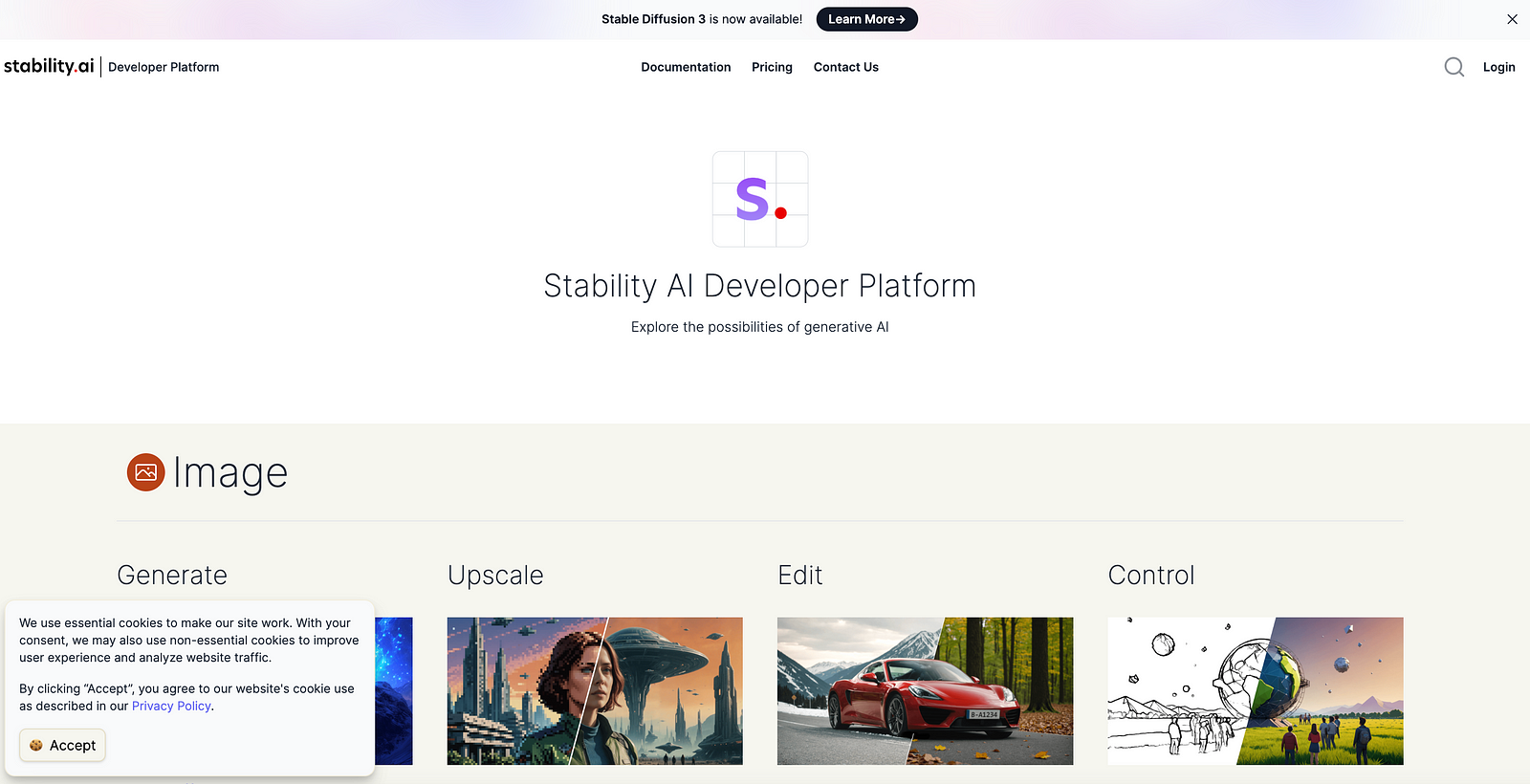
Step 2: Adding Credits
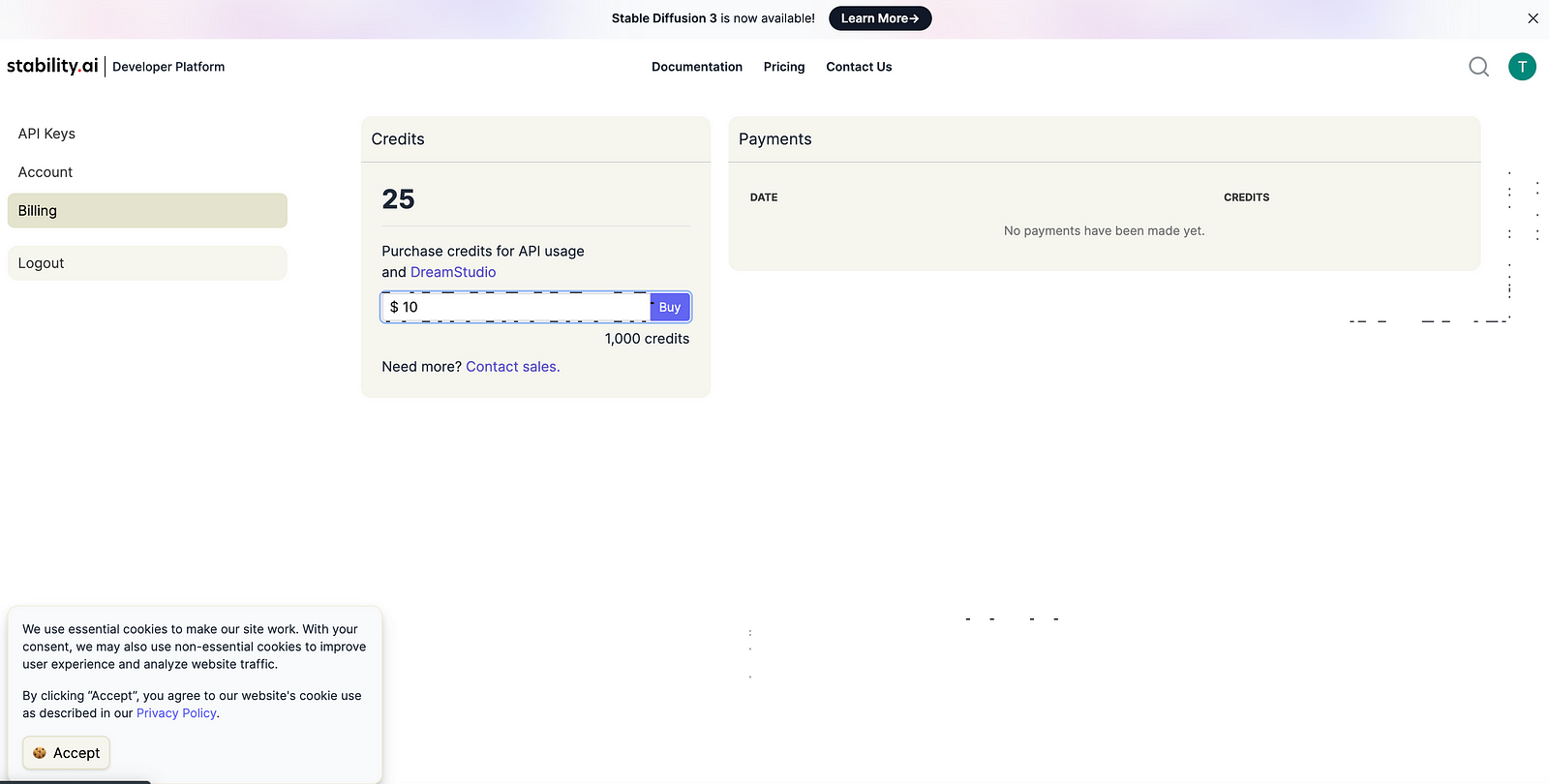
Upon signing up, your account will be credited with some free credits to start. Additional credits can be purchased through the billing page. Each image generation action will consume a certain amount of credits, detailed on the pricing page.
Step 3: API Key Generation
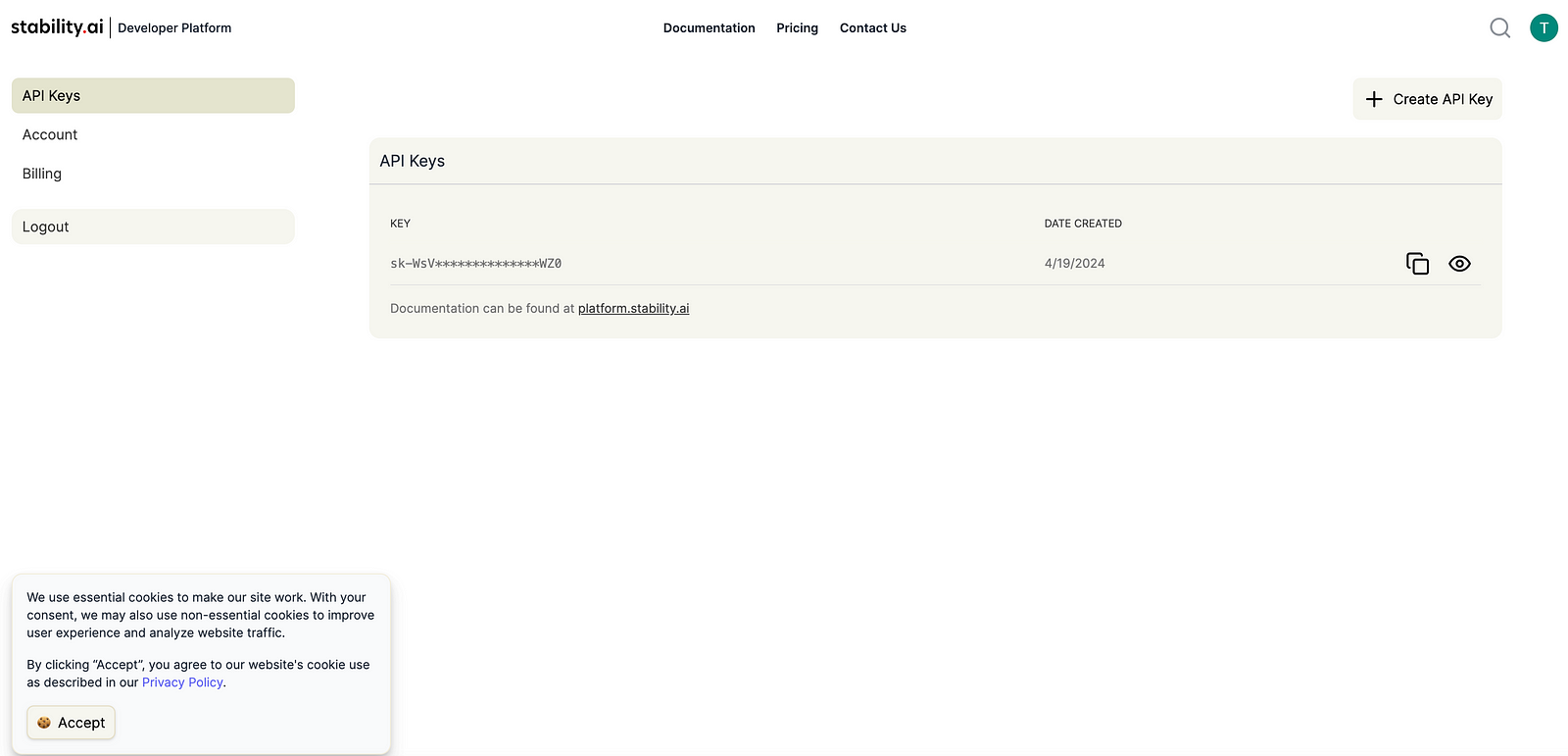
Navigate to the API keys page of your account to create a new API key, or you can opt to use an existing one if applicable. It’s crucial to copy your API key for the upcoming steps.
Step 4: Generating Images
Open the provided Colab notebook designed for image generation with Stable Diffusion 3.
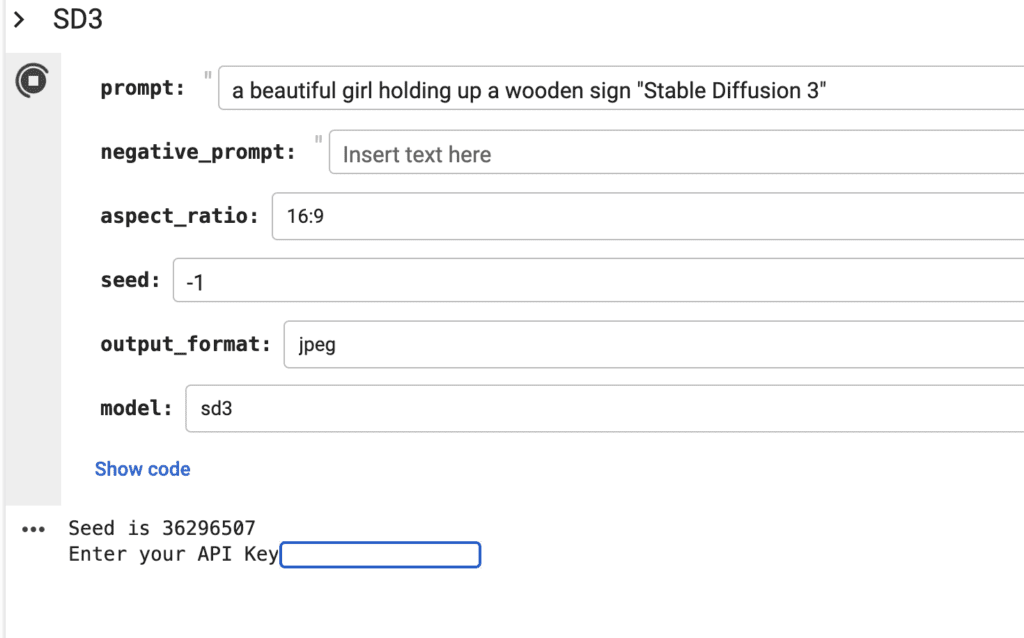
Execute the following:
Click the play button next to the prompt to run the notebook.
When prompted, paste your copied API key and press Enter.
The notebook will process and generate an image based on Stable Diffusion 3 capabilities.
To generate additional images, simply rerun the relevant cell. Once completed, remember to disconnect and delete the runtime to clear your session.
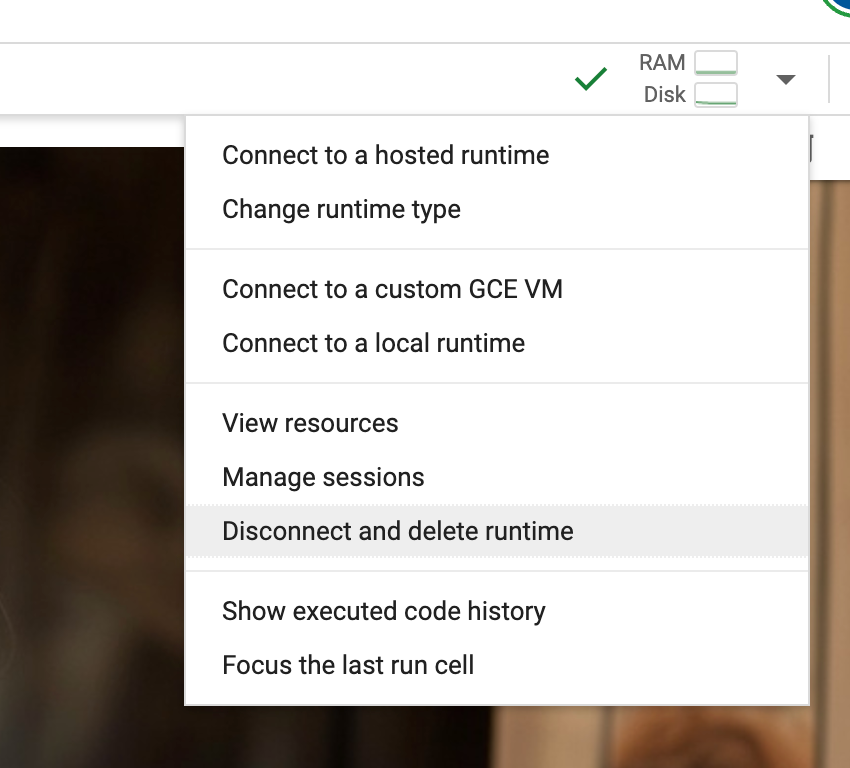
Visual Demonstrations and Sample Images
Here are some examples that illustrate the text generation.
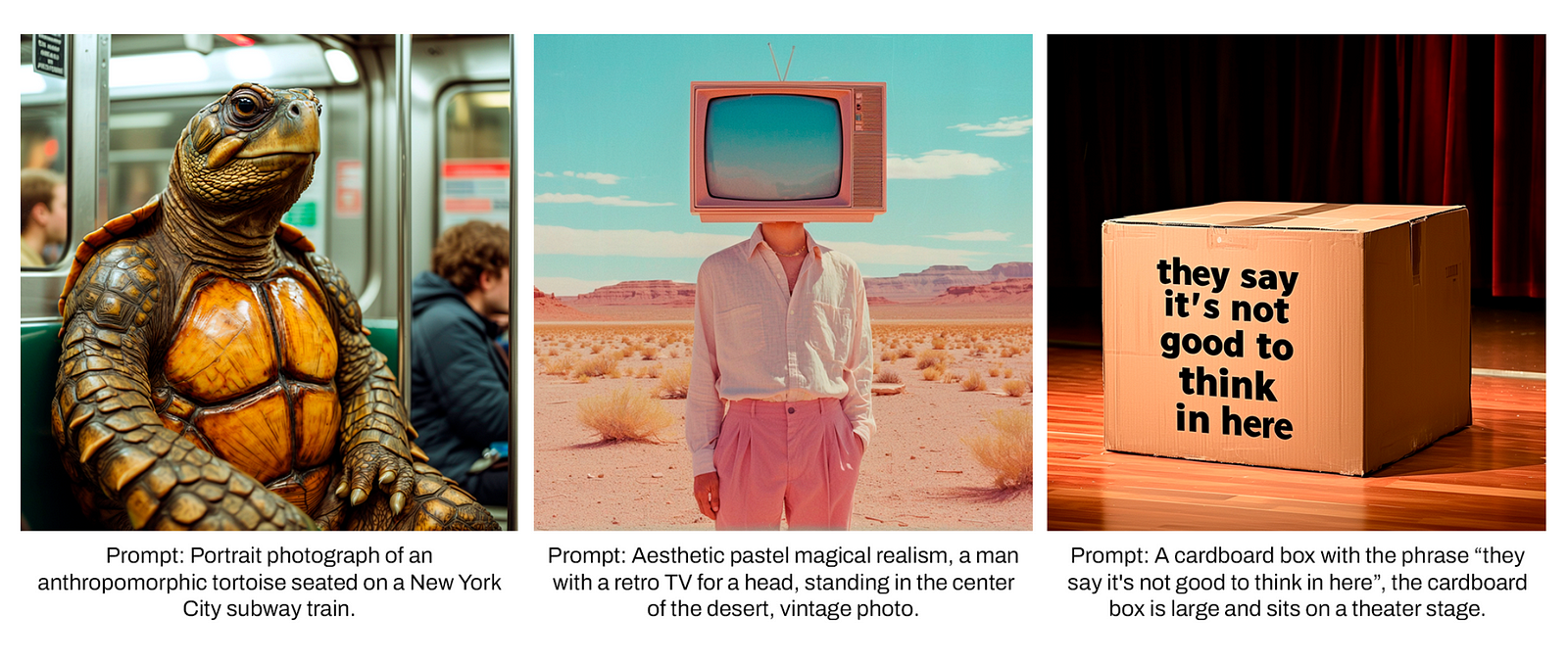
Stable Diffusion 3 elevates the possibilities of generative AI with its enhanced text generation and image fidelity.
This guide not only provides you with the operational knowledge to start using the API but also invites you to explore the creative limits of this groundbreaking model.
Let’s talk about business.
Business Idea: Leveraging the Stable Diffusion 3 API for Creative Solutions
Why Now
The proliferation of artificial intelligence in creative fields offers unprecedented opportunities for businesses to innovate and streamline processes. Stable Diffusion 3, with its advanced capabilities in generating high-fidelity images from text descriptions, stands at the forefront of this technological revolution. The ability to generate images rapidly and at a low cost opens several avenues for commercial applications, particularly in industries such as marketing, entertainment, and education.
The Opportunity
As AI technology becomes more accessible, there is a growing demand for services that can integrate these technologies into everyday business operations without the need for deep technical expertise. Businesses are looking for turnkey solutions that can help them harness the power of AI for creative endeavors. By providing an easy-to-use platform that facilitates access to the Stable Diffusion 3 API, a company can meet this demand, providing both a valuable service to its customers and a profitable model for itself.
Business Idea: Custom Illustration Service Using Stable Diffusion 3
Concept Overview:
Create a web-based platform that allows users to input text descriptions and receive high-quality illustrations generated by the Stable Diffusion 3 API. This service can cater to content creators, marketers, educators, and businesses needing custom graphics without the high costs associated with professional graphic designers.
Business Model:
Operate on a tiered subscription model where users can choose from:
A free tier with limited requests per month and basic resolution.
A premium tier with unlimited requests and access to high-resolution images.
An enterprise tier that offers batch processing capabilities and bespoke customization options.
Advantages and Disadvantages:
Advantages:
Scalability: Easily scales with user demand by adjusting API usage.
Cost-Effective: Reduces the cost barrier for high-quality graphic content.
Accessibility: Makes professional-level illustrations accessible to non-designers.
Disadvantages:
Dependence on External API: Relies on the stability and pricing model of Stability AI’s API.
Market Competition: High competition in the AI-driven creative tools market.
Intellectual Property: Potential challenges in IP rights for AI-generated images.
3-Month Action Plan for MVP (Minimal Viable Product):
Month 1: Development and Testing
Build the initial version of the web platform integrating the Stable Diffusion 3 API.
Develop user interface for easy submission of text descriptions and image retrieval.
Conduct internal testing to ensure the system is robust and user-friendly.
Month 2: Pilot Launch and Refinement
Launch a beta version to a select group of users for free to collect feedback.
Refine user interface and functionality based on user input.
Begin marketing campaigns to create buzz around the service.
Month 3: Official Launch and Expansion
Officially launch the service with full functionality.
Implement marketing and outreach programs to attract a wider audience.
Explore additional features such as custom styles or integration with other design tools.
Points to Explore to Validate the Project:
User Engagement and Feedback:
Detailed analytics on user engagement to understand the most and least popular features.
Continuous user feedback to refine and improve the service.
API Reliability and Cost Management:
Monitor API usage to manage costs effectively.
Ensure the API’s reliability meets service level agreements (SLAs).
Legal and Compliance Checks:
Verify compliance with copyright laws regarding AI-generated content.
Implement clear terms of use to manage user expectations and legal obligations.
Market Analysis and Strategic Partnerships:
Conduct thorough market analysis to understand competitive landscape and positioning.
Explore strategic partnerships with content creation platforms to increase reach.
This business idea is positioned to capitalize on the growing trend of AI in creative processes, offering a practical solution that enhances productivity and creativity.
Thank you for reading this article so far, you can also access the FREE Top 100 AI Tools List and the AI-Powered Business Ideas Guides on my FREE newsletter.
What Will You Get?
Access to AI-Powered Business Ideas.
Access our News Letters to get help along your journey.
Access to our Upcoming Premium Tools for free.
If you find this helpful, please consider buying me a cup of coffee.
📚 Try Awesome AI Tools & Prompts with the Best Deals
🧰 Find the Best AI Content Creation jobs
⭐️ ChatGPT materials
💡 Bonus
🪄 Notion AI — If you are fan of Notion and solo-entrepreneur, Check this out.
If you’re a fan of notion this new Notion AI feature Q&A will be a total GameChanger for you.
After using notion for 3 years it has practically become my second brain it’s my favorite productivity app.
And I use it for managing almost all aspects of my day but my problem now with having so much stored on ocean is quickly referring back to things.
Let me show you how easy it is to use so you can ask it things like
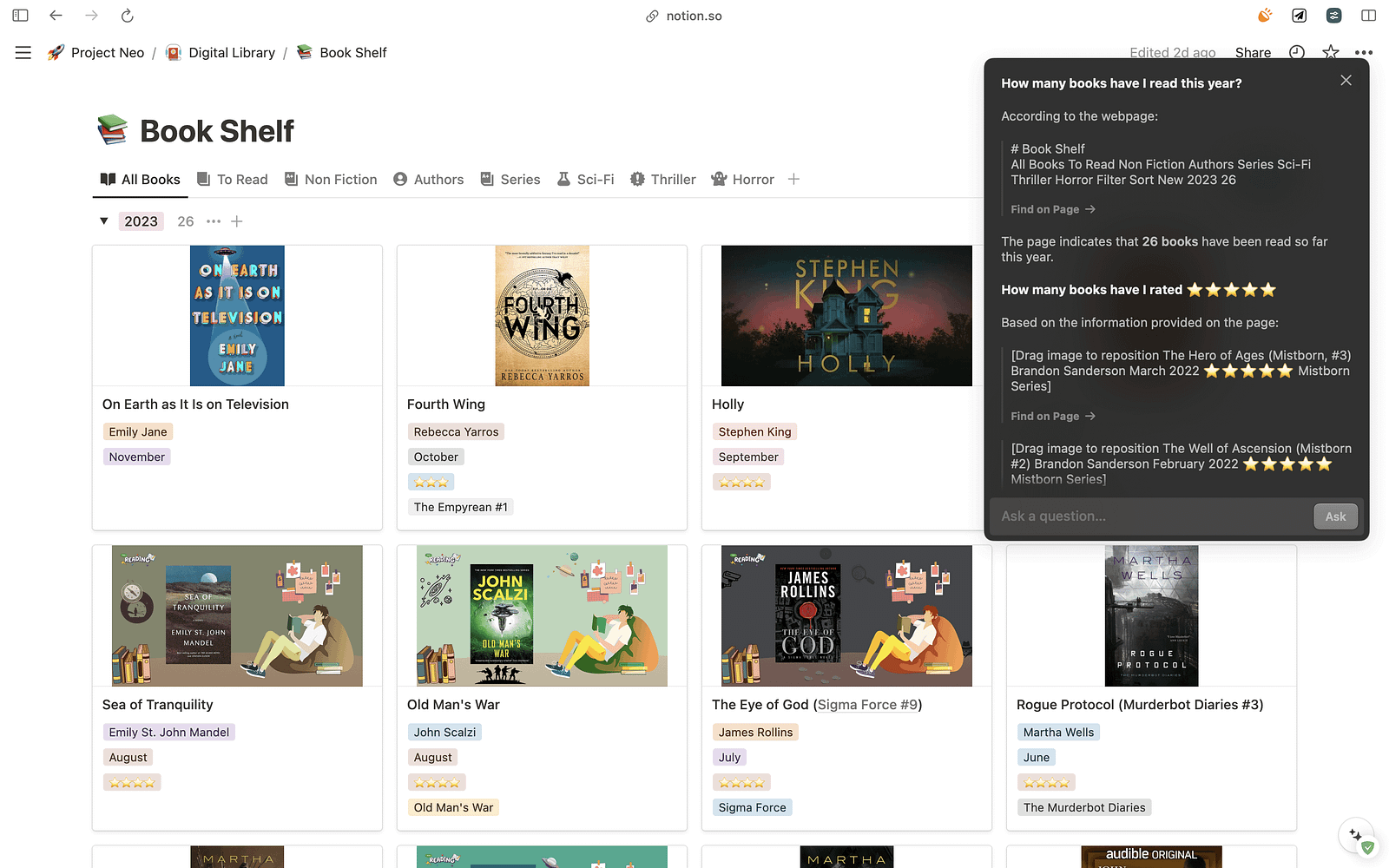
“What is the status of my partnership” or “How many books have I read this year?” and this is unlike other AI tools because the model truly comprehends your notion workspace.
So if you want to boost your productivity this new year go check out Notion AI and some of the awesome new features Q&A!
Reply