- Solan Sync
- Posts
- [ChatGPT Free Prompt]How to Optimize Your Prompts Using ChatGPT: A Step-by-Step Guide
[ChatGPT Free Prompt]How to Optimize Your Prompts Using ChatGPT: A Step-by-Step Guide
Using ChatGPT effectively requires crafting precise and efficient prompts. By optimizing your prompts, you can achieve clearer, more actionable, and tailored responses. This guide walks you through leveraging the Prompt Optimizer feature to improve your prompts.
Drowning In Support Tickets? Maven AGI is here to help.
Maven AGI platform simplifies customer service by unifying systems, improving with every interaction, and automating up to 93% of responses. Seamlessly integrated with 50+ tools like Salesforce, Freshdesk, and Zendesk, Maven can deploy AI agents across multiple channels—text, email, web, voice, and apps—within days. Companies like Tripadvisor, ClickUp, and Rho slash response times by 60%, ensuring quicker support and exceptional customer satisfaction. Don’t let support tickets slow you down

Step 1: Log in to ChatGPT
Go to ChatGPT and log in using your credentials.
Ensure you are using an account with access to advanced GPT tools.
Step 2: Access ‘Explore GPTs’
On the left-hand menu, locate and click ‘Explore GPTs.’
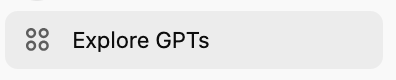
This section showcases a variety of tailored GPTs designed for specific tasks, such as coding, writing, and brainstorming.
Step 3: Search for the Prompt Optimizer
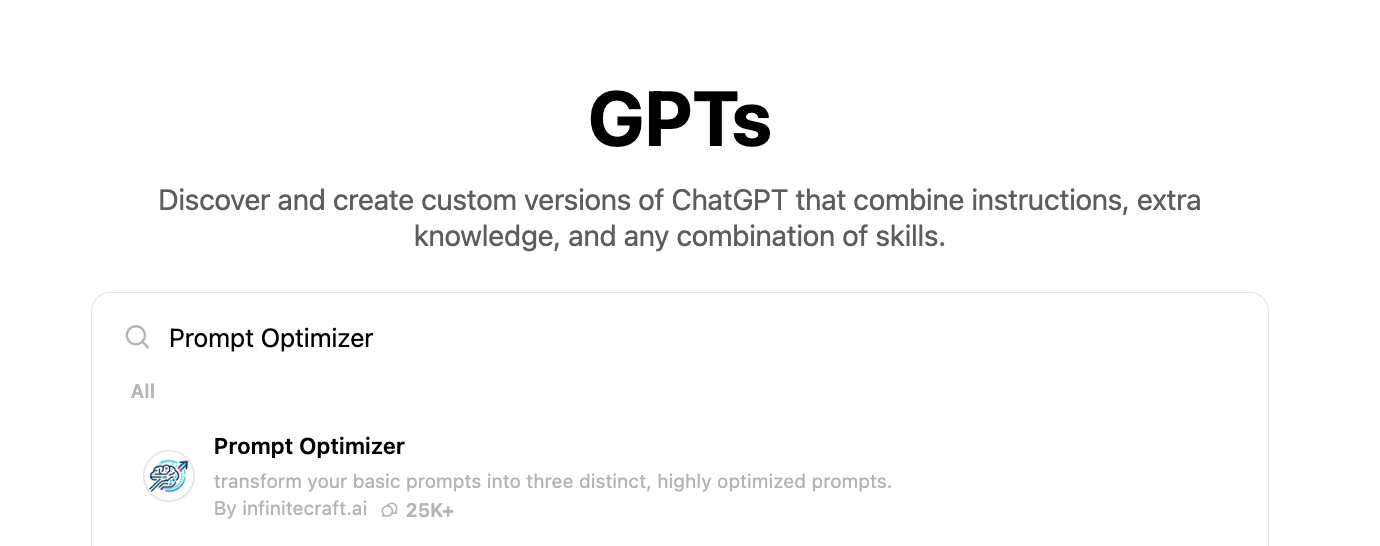
In the search bar, type ‘Prompt Optimizer.’
From the search results, select ‘Prompt Optimizer by infinitecraft ai’.
This tool is designed to refine your initial ideas into polished prompts for maximum effectiveness.
Step 4: Enter Your Prompt
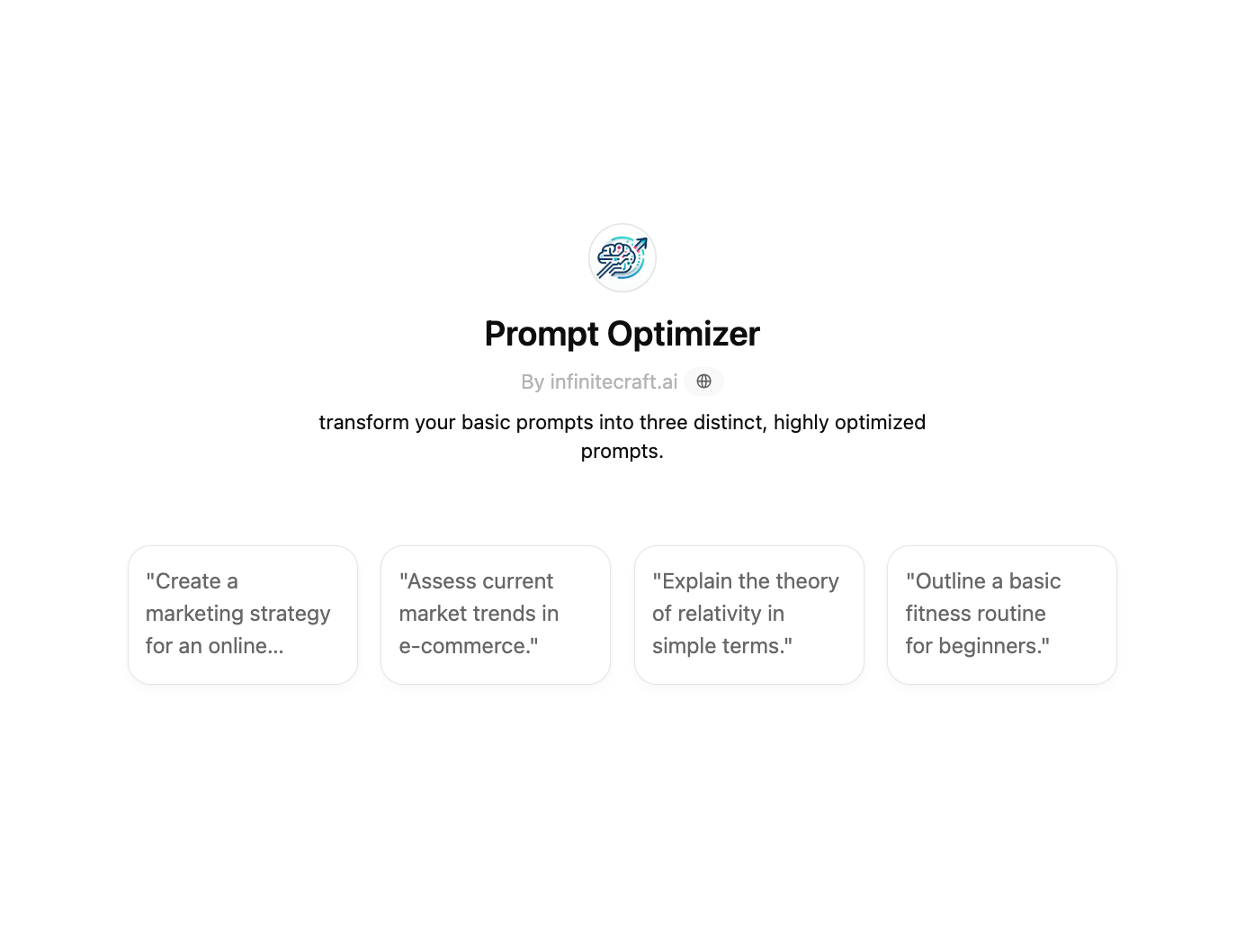
Once you’ve opened the Prompt Optimizer, type in your basic prompt.
Example Prompt: “Outline a basic fitness routine for beginners.”
Press Enter to submit your prompt.
Step 5: Review Optimized Suggestions
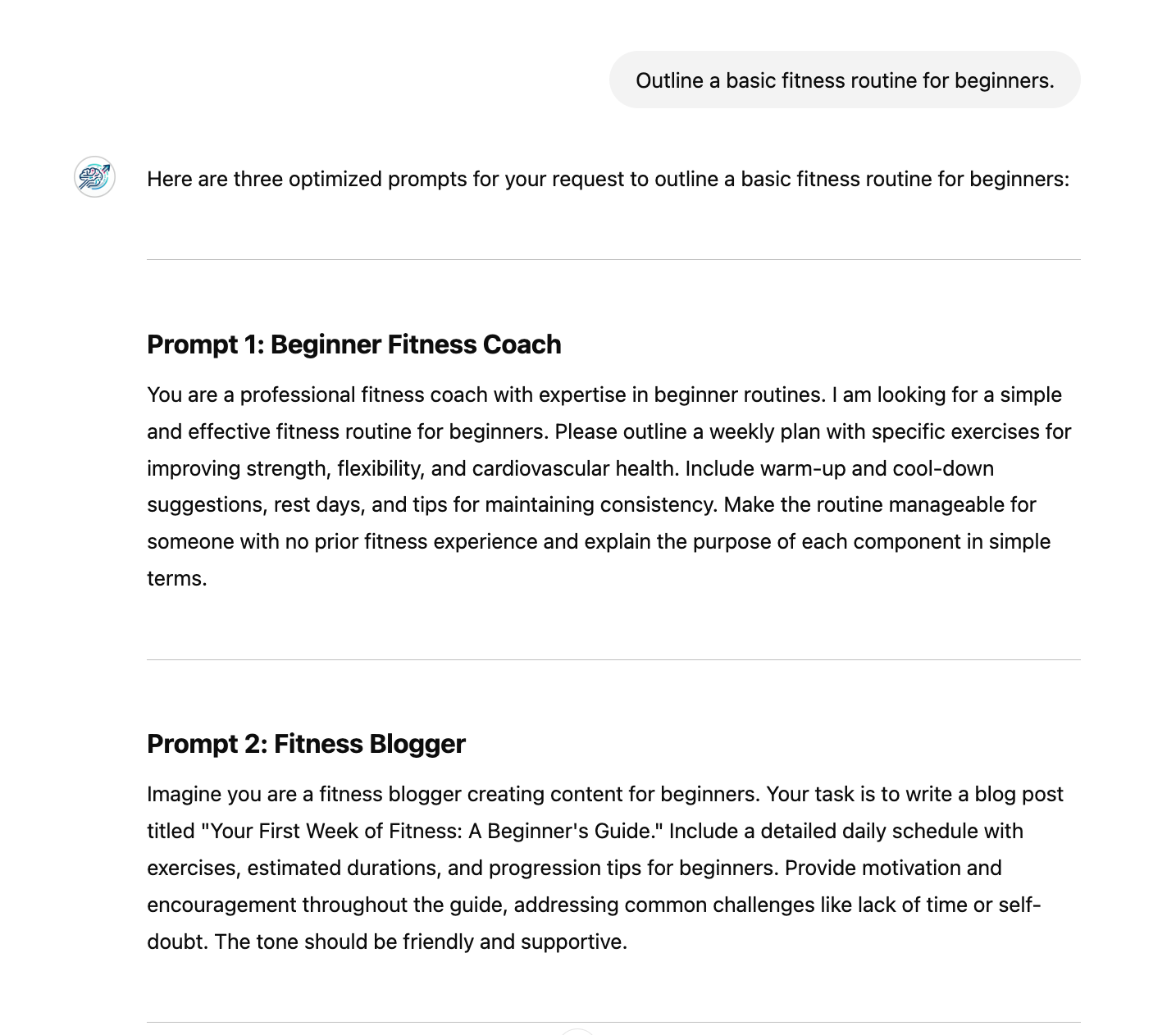
The Prompt Optimizer will generate three improved versions of your original prompt.
These versions are designed to:
Be more specific.
Include clearer instructions or objectives.
Provide better structure for ChatGPT to understand your intent.
Sample Outputs
For the input prompt: “Outline a basic fitness routine for beginners,” the optimized outputs might look like:
“Create a detailed weekly fitness plan for beginners focusing on low-impact exercises, including cardio and strength training.”
“Provide a beginner-friendly workout routine that can be completed in under 30 minutes per day, suitable for people with no prior fitness experience.”
“Develop a step-by-step fitness guide for beginners that incorporates warm-ups, core exercises, and cool-down stretches.”
Benefits of Using the Prompt Optimizer
Clarity: Your prompts become easier for ChatGPT to interpret.
Precision: Responses are more tailored to your needs.
Efficiency: Saves time spent revising or rephrasing unclear responses.
By following these steps, you can make the most of ChatGPT’s capabilities, ensuring your prompts are as effective as possible for any task.

Reply