- Solan Sync
- Posts
- [Christmas Bonus] Data Analysis Essentials with ChatGPT: A Guide for Beginners
[Christmas Bonus] Data Analysis Essentials with ChatGPT: A Guide for Beginners
Data Analysis Essentials with ChatGPT: A Guide for Beginners A Comprehensive Guide to Utilizing ChatGPT for Data Analysis.

Data analysis often involves a significant investment of time.
Mastering complex Excel functions and having some proficiency in coding is usually required.
I previously spent many hours fixing code errors and searching through online guides to achieve the results I needed.
But that’s changed!
ChatGPT has revolutionized the field of data analytics.
You don’t need to be skilled in Excel or know how to code to harness the power of a junior data analyst — ChatGPT brings that expertise right to your fingertips.
Simply pose your question to ChatGPT in straightforward English.
The model employs its advanced language understanding to process your data and address the issue.
In this guide, I’ll demonstrate how to transform ChatGPT into your personal data analyst.
Please note, to participate in this tutorial, you’ll need an active ChatGPT Plus subscription.
Enhanced Data Analytics The integrated data analysis feature of ChatGPT allows for the analysis of uploaded documents, delivering responses within moments.OpenAI introduced this capability on July 6th, 2023, currently exclusive to ChatGPT Plus users.
Recently rebranded as “Enhanced Data Analytics,” the name better reflects its robust data analytics functions, which serve as its main commercial application.Utilizing this feature, when you input instructions, ChatGPT converts your queries into Python code, executes it, and presents the required outcome.
This mimics the process of manually coding, a skill that typically requires extensive learning and practice.Small business proprietors, who may not have advanced technical abilities, would find this tool particularly advantageous for handling customer data.
Below is a diagram illustrating the functionality of this data analysis feature:

Step 1: User types prompt into ChatGPT
Step 2: ChatGPT translates prompt into Python code
Step 3: Code is run in a secure environment.
Step 4: Correct?
Step 5: Display to User
Phase 1: Initial Data Exploration
We’ll initiate our data exploration by employing a specialized plugin.
Access the dataset necessary for this exploration via the provided link, where you’ll find it labeled as “James Transaction Dataset.”
Data-Analysis-with-ChatGPT/James Transaction Dataset.xlsx at main ·…
Contribute to Natassha/Data-Analysis-with-ChatGPT development by creating an account on GitHub.github.com
Contained within this dataset is a month’s worth of transactional details from James’s fitness enterprise.
The dataset is organized into two tabs within an Excel spreadsheet, showcasing data for “Ecommerce Sales” and “Gym Services” related to the fitness company.
The tab “Ecommerce Sales” is arranged as follows:
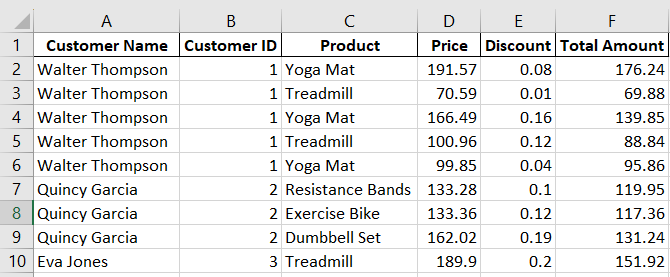
The sheet details each customer’s purchases, listing individual product prices, applicable discounts, and the total expenditure.
Our analysis will commence with this particular sheet.
Begin by attaching the Excel document to ChatGPT. Click the paperclip icon located at the interface’s lower-left corner, ensuring you choose GPT-4 as your model preference over GPT-3.5.
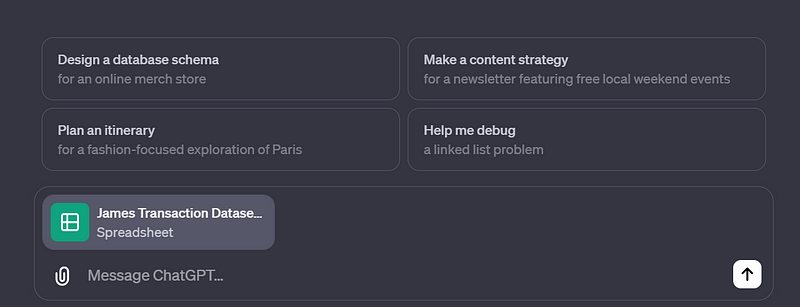
After uploading the file, prompt ChatGPT to identify the dataset’s columns by inquiring:
“Could you identify the columns in this dataset?”
Shortly, you’ll receive a description resembling the following:
The columns in the dataset are:
Customer Name
Customer ID
Product
Price
Discount
Total Amount
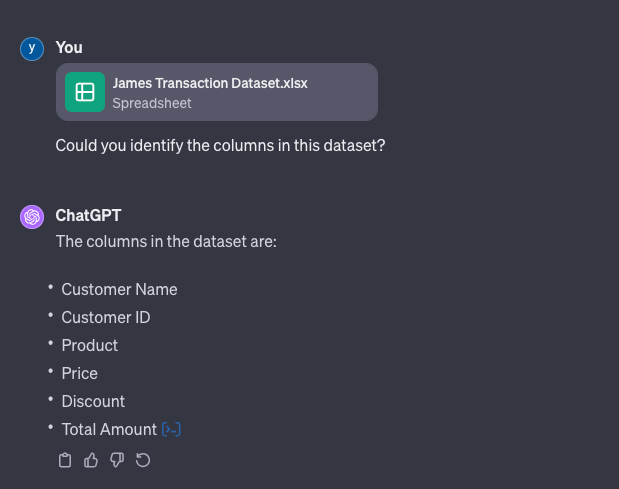
To observe the code that ChatGPT formulates, select the blue symbol at the conclusion of the AI’s reply.
If you’re versed in Python, you have the option to replicate this code for your use.
This approach proves useful when managing voluminous datasets since ChatGPT’s file processing is capped at ten documents concurrently.
Dealing with copious amounts of data, which could involve hundreds or thousands of documents, necessitates copying the ChatGPT-generated code and crafting a loop to process all the files in sequence.
Currently, ChatGPT has provided specifics for the primary worksheet alone, despite the Excel document containing two. The model defaults to the first sheet for its initial read, assuming it’s the primary focus unless directed otherwise.
To have the model evaluate the second sheet, you must make an explicit request.
Now, let’s prompt ChatGPT to enumerate the distinct products James’s customers have purchased:
Could you list the unique products from the worksheet?
ChatGPT will review the worksheet to pinpoint every unique product, yielding an answer akin to the following:
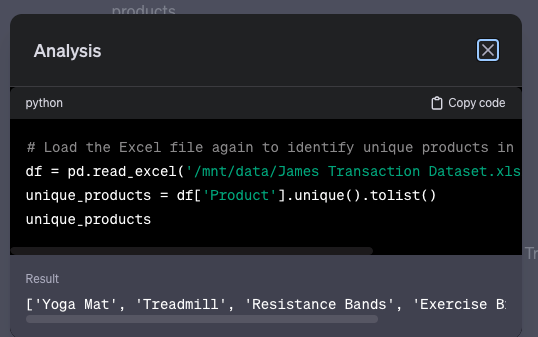
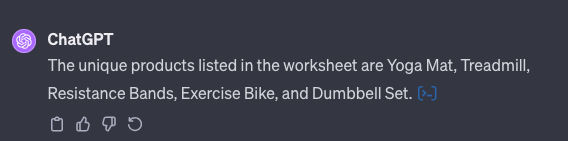
Right away, it’s apparent that James’s online store offers a mere five products.
Next, let’s inquire with ChatGPT about the total transaction count to gauge the monthly sales volume of James’ business:
What is the total number of transactions recorded in the dataset?
Here’s what ChatGPT responds to the query:
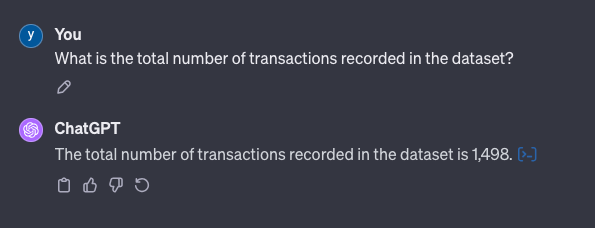
Data Visualization
Initially, we’ll prompt ChatGPT to chart monthly sales trends and derive enhancement strategies from these patterns:
“Could you depict the monthly sales trends and offer detailed analysis and practical suggestions for sales improvement?”
ChatGPT then creates a bar chart to illustrate the sales data in response.
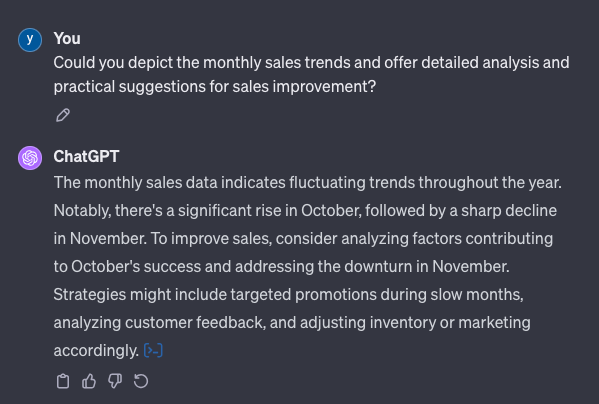
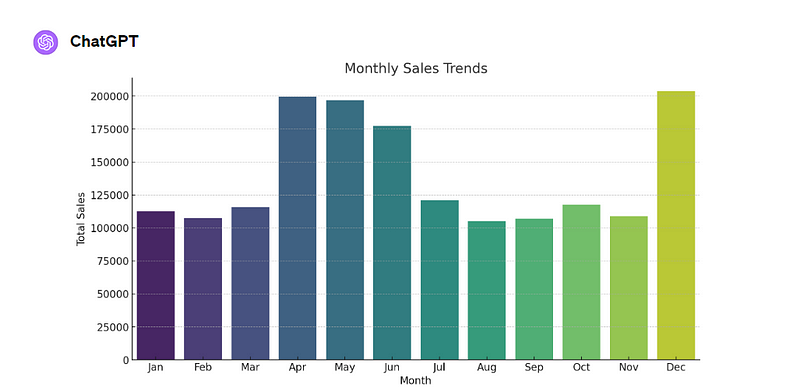
Moving on to our next visual analysis,
We’ll examine sales per service to gauge customer preferences:
“Could you illustrate total sales per service? Analyze these patterns and offer strategic advice for boosting future sales.”
Below is the chart produced by ChatGPT following this request:
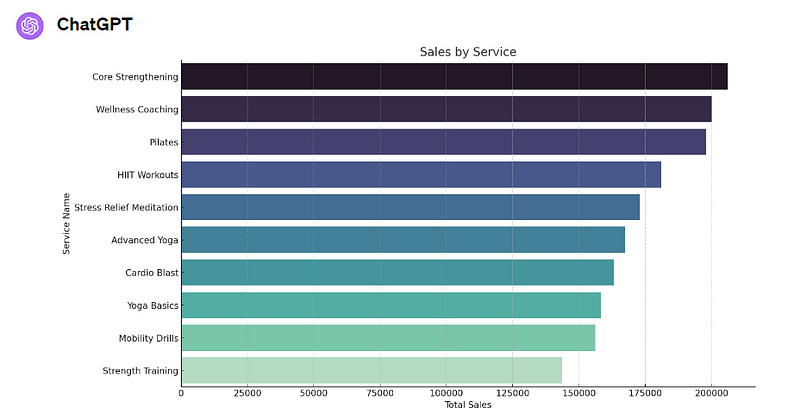
Here’s why ChatGPT is a Powerhouse in Data Analysis
ChatGPT’s core advantage as a Large Language Model (LLM) is its adeptness at uncovering complex patterns within data that might elude human analysis. Trained on extensive text corpora, it excels at detecting nuanced patterns and contexts, enabling it to recognize similar trends in new data. Its advanced technical skills and linguistic understanding allow it to navigate and interpret vast datasets, transforming them into actionable, human-centric insights. This article aims to illuminate the capabilities of ChatGPT’s Advanced Data Analysis plugin for effective data handling.
Thank you for reading this article so far, you can also get the free prompts from here.
What Will You Get?
Access to my Premium Prompts Library.
Access our News Letters to get help along your journey.
Access to our Upcoming Premium Tools for free.
Also, Check out https://www.solan-ai.com/
Subscribe My FREE NewsLetter now!
Reply