- Solan Sync
- Posts
- Claude vs ChatGPT: A Detailed Comparison of the Latest AI Features
Claude vs ChatGPT: A Detailed Comparison of the Latest AI Features
Explore the latest updates from Claude and ChatGPT. Discover how Claude’s Projects and ChatGPT’s macOS app enhance AI collaboration and accessibility. Learn more now!

The world of artificial intelligence (AI) is rapidly evolving, with major players like OpenAI’s ChatGPT and Anthropic’s Claude making significant strides. Each platform offers unique features and functionalities designed to enhance user experience and productivity. This article will delve into the latest updates from both ChatGPT and Claude, highlighting their key differences and advantages.
Claude: The Team Player
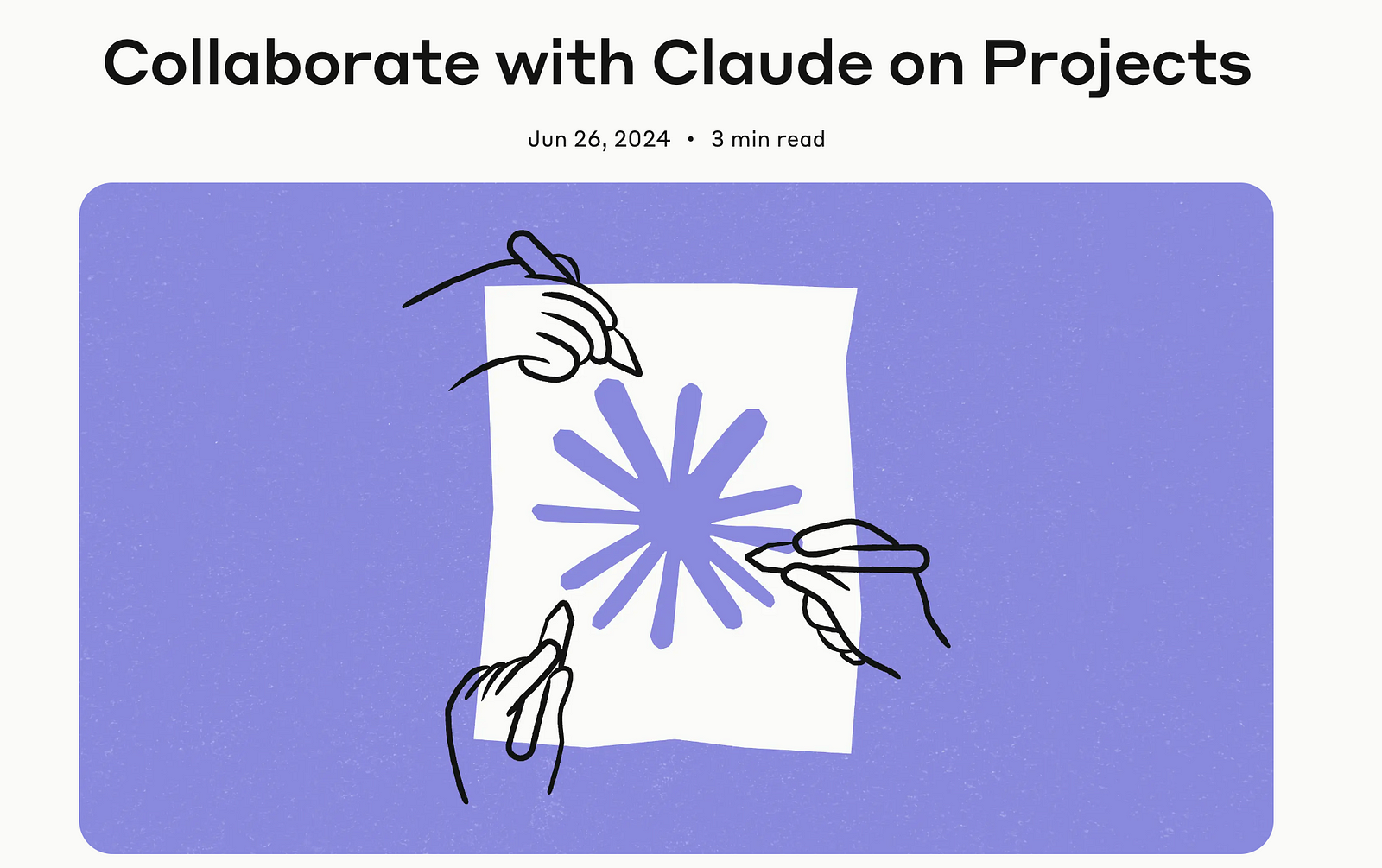
Collaborate with Claude on Projects
Claude Pro and Team users can now organize chats into Projects. Projects bring together internal knowledge and chat…www.anthropic.com
Introduction to Claude
Anthropic’s Claude has introduced a series of updates aimed at improving collaboration and organization. The standout feature in this update is the introduction of “Projects,” which allows users to organize and share their AI interactions with teammates seamlessly.
Key Features
Projects:
Team Collaboration: Projects enable users to share their AI chats with team members, fostering a collaborative environment.
200k Token Context Window: This feature allows for the integration of custom documents, large codebases, and custom instructions, providing flexibility and depth in interactions.
Custom Instructions:
Users can tweak Claude’s personality and responses based on specific project needs, making it a versatile tool for various applications.
Redesign and Searchable Chat History:
Claude’s new design includes a searchable chat history, allowing users to find past interactions quickly and efficiently.
ChatGPT: The Accessible Assistant
Introduction to ChatGPT
OpenAI’s ChatGPT has been a significant player in the AI space, known for its powerful language processing capabilities. The latest update focuses on enhancing accessibility and user experience, particularly for macOS users.
Key Features
Desktop App for macOS:
Availability: The ChatGPT desktop app for macOS is now live for all users, offering a convenient way to access the AI.
Shortcut Integration: The shortcut Option + Space quickly opens the app, referred to as “Chatty,” enhancing ease of use.
Searchable Chat History:
Unlike the web version, the macOS app includes the option to search through chat history, making it easier for users to retrieve past conversations.
Voice Mode Preview:
Future Rollout: OpenAI is refining its Voice Mode feature, with a small alpha rollout expected soon and full access for Plus users anticipated this fall.
Comparison and Conclusion
Both Claude and ChatGPT have introduced features that cater to different user needs and preferences.
Collaboration and Customization:
Claude stands out with its Projects feature, allowing for team collaboration and extensive customization through custom instructions and a large token context window. This makes Claude an excellent choice for team-oriented projects and complex interactions.
Accessibility and Ease of Use:
ChatGPT focuses on accessibility with its new macOS desktop app, making it easier for users to access and utilize the AI. The integration of a searchable chat history in the app enhances user experience, and the forthcoming Voice Mode feature shows OpenAI’s commitment to continuous improvement.
Thank you for reading this article so far, you can also access the FREE Top 100 AI Tools List and the AI-Powered Business Ideas Guides on my FREE newsletter.
Solan Sync
Get business ideas inspired by the latest academic research, simplified and transformed for practical use, three times…solansync.beehiiv.com
The essential 100+ AI Tools For Creators & Entrepreneurs
Find awesome AI tools to make your work easierDive into the world of AI with these top-notch picks. These tools are for…solanai.gumroad.com
What Will You Get?
Access to AI-Powered Business Ideas.
Access our News Letters to get help along your journey.
Access to our Upcoming Premium Tools for free.
If you find this helpful, please consider buying me a cup of coffee.
Yuki is building an AI Prompt Generator Platform
Hey, I’m a Founder of @ai_solan | an AI Prompt Generator Platform | Web3 Enthusiast | Embracing Innovation and…www.buymeacoffee.com
✅ Stop paying subscription. Try Awesome AI Tools & Prompts with the Best Deals
🧰 Find the Best AI Content Creation jobs
⭐️ ChatGPT materials
💡 Bonus
🪄 Notion AI — If you are fan of Notion and solo-entrepreneur, Check this out.
If you’re a fan of notion this new Notion AI feature Q&A will be a total GameChanger for you.
After using notion for 3 years it has practically become my second brain it’s my favorite productivity app.
And I use it for managing almost all aspects of my day but my problem now with having so much stored on ocean is quickly referring back to things.
Let me show you how easy it is to use so you can ask it things like
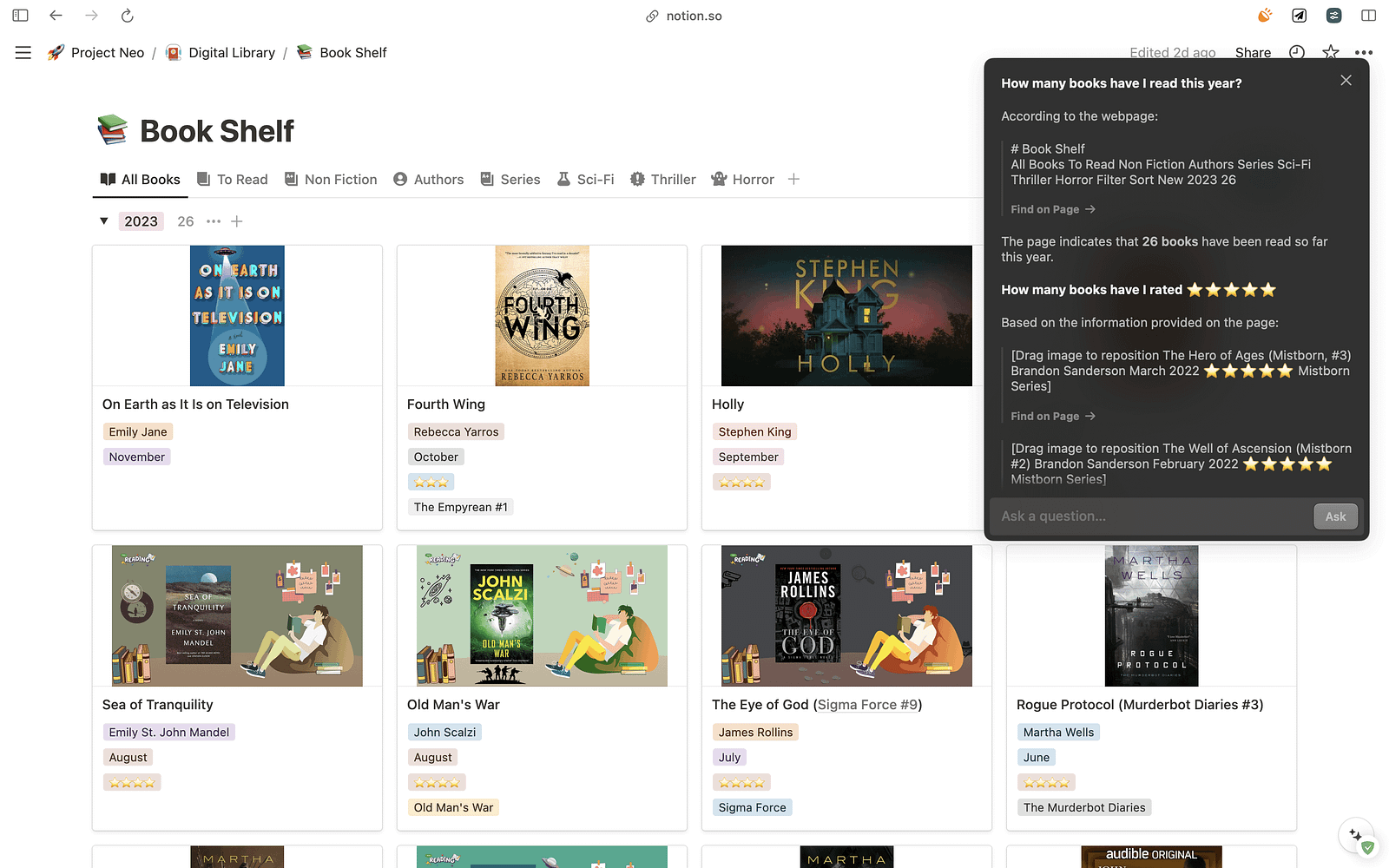
“What is the status of my partnership” or “How many books have I read this year?” and this is unlike other AI tools because the model truly comprehends your notion workspace.
So if you want to boost your productivity this new year go check out Notion AI and some of the awesome new features Q&A!
Reply