- Solan Sync
- Posts
- Explore the Cutting-Edge Features of Google Gemini 1.5: Real-Time AI Interaction
Explore the Cutting-Edge Features of Google Gemini 1.5: Real-Time AI Interaction
Discover how Google Gemini 1.5 revolutionizes AI with real-time interaction, offering game assistance, UI coding from images, video analysis, and more. Learn how to access these incredible features today.
Google Gemini 1.5: Revolutionary Real-Time Capabilities

Google Gemini 1.5 is transforming the landscape of AI with its ability to see and hear you in real time. Equipped with a memory context of 1 million, it offers unprecedented capabilities that open new possibilities. Here are eight incredible examples of what you can achieve with Google Gemini 1.5, along with how to access these features.
Build Your Own Game Assistant
I built my own omni assistant using Gemini 1.5 Flash to guide me through Super Mario 64.
Gemini can see what I do on my screen and communicate with me in real time via voice, and thanks to the long 1M context, it has a memory of everything we do together.
Incredible.
— Pietro Schirano (@skirano)
3:59 PM • May 21, 2024
With Google Gemini 1.5, you can create a customized game assistant. This tool can interact with your gaming environment in real time, providing tips, strategies, and support as you play. It’s like having a personal coach right by your side, enhancing your gaming experience and helping you improve your skills.
Coding UIs from Images
Thanks to its ability to detect bounding boxes, Gemini is incredible at coding UIs from images.
I built an agentic system that looks at a UI, finds the bounding boxes, codes it, and refines the results based on the original image. 🧑💻
The best results I got from any model!
— Pietro Schirano (@skirano)
8:34 PM • May 30, 2024
Imagine being able to code user interfaces directly from images. Google Gemini 1.5 can analyze and interpret visual data, allowing developers to create functional UIs from design mockups or screenshots. This capability streamlines the development process, making it faster and more efficient.
Chat with Video from Webpages
chat with video enabled by gemini 1.5 flash
— HaveFunWithAI (@HaveFunWithAI)
5:13 PM • May 18, 2024
Integrating real-time video chat into webpages is now possible with Google Gemini 1.5. This feature enhances user interaction on websites, providing a more dynamic and engaging experience. Whether for customer support, consultations, or live streaming, this capability is a game-changer for web communication.
Video Understanding with Timecode Accuracy
Gemini 1.5 video understanding + my cat April!🐈 I'm still pretty amazed at the model's detail and timecode accuracy even after playing with it for many months.✨Using @trippedout + @GrantCuster's video scrubber demo made with Gemini API: github.com/trippedout/gem…
— Alexander Chen (@alexanderchen)
4:50 AM • May 30, 2024
Google Gemini 1.5 excels at understanding videos in detail, with precise timecode accuracy. This means it can identify specific moments within a video, making it easier to search, analyze, and utilize video content effectively. Applications range from content creation to detailed video analysis.
Creating YouTube Summaries
セミナー動画を数分で、Youtube概要文章+ブログを作成してくれるGemini 1.5 が最強すぎる件。《プロンプト付き》
やはり、一番時短に繋がるのはこの使い方かなと。
①ウェビナー
②動画を録画
③Gemini 1.5 に突っ込む
④分数付きのキャプチャーとブログ完成… x.com/i/web/status/1…— チャエン | 重要AIニュースを毎日発信⚡️ (@masahirochaen)
1:03 AM • May 29, 2024
Generating summaries of YouTube videos is another powerful feature of Google Gemini 1.5. It can watch and comprehend video content, then produce concise summaries that capture the essential points. This tool is invaluable for content creators, marketers, and anyone looking to save time while staying informed.
Commentate on Minigolf
Can #AI commentate on mini-golf?
Find out by going inside "Golf with Gemini," an interactive AI-powered mini-golf experience from #GoogleCloudNext, which uses Gemini 1.5 Pro to automatically provide commentary on a player’s game → goo.gle/3Ve1ARE
— Google Cloud Tech (@GoogleCloudTech)
12:54 AM • May 28, 2024
Google Gemini 1.5 can provide live commentary on minigolf games. By observing the game in real time, it offers insightful commentary and analysis, adding a professional touch to recreational activities. This feature can enhance the viewing experience for audiences and participants alike.
Transcribe Audio with Timecodes
Having fun playing with new native audio capabilities in Gemini 1.5 Pro! ♊ Here’s a demo using audio from the #GoogleIO keynote with examples you can try: transcription, word-level timecodes, and searching audio by drawing. (🔊Video has sound)
— Alexander Chen (@alexanderchen)
3:15 AM • May 22, 2024
Transcribing audio with precise timecodes is a breeze with Google Gemini 1.5. It can convert spoken content into text, complete with timestamps, making it easier to reference and analyze audio recordings. This tool is ideal for journalists, researchers, and anyone who needs accurate audio transcriptions.
Use Bounding Boxes to Visualize on the Frontend
Gemini 1.5 API can now give you bounding boxes! ✨ "Write a poem about the objects from left to right ..." New frontend tool by @GrantCuster parses and visualizes boxes on the frontend: github.com/GrantCuster/ge…x.com/i/web/status/1…
— Alexander Chen (@alexanderchen)
8:03 PM • May 28, 2024
Visualizing data on the frontend has never been easier. Google Gemini 1.5 can utilize bounding boxes to highlight and display information visually. This feature is particularly useful for developers and designers looking to create intuitive and interactive user interfaces.
Conclusion
Google Gemini 1.5 is a groundbreaking advancement in AI technology, offering real-time interaction and a vast memory context that enables a wide range of applications. From gaming and coding to video analysis and live commentary, the potential uses are vast and varied. By leveraging these capabilities, users can achieve tasks that were previously unimaginable, making Google Gemini 1.5 a valuable tool in the modern tech landscape.
Unlock the Power of AI with Solan AI and SolanSync!
Are you ready to supercharge your AI learning journey? At Solan AI, we merge the power of GPT with Data Science to provide you with a revolutionary way to learn AI fast and effectively.
Explore our newsletter, where we’ve published six insightful articles to kickstart your AI education. Become a proficient AI applier with expert guidance and practical insights, all at your fingertips.
Join us as a paid subscriber for just $5 per month and gain access to the full LearnAI series and more exclusive content.
👉 Visit Solan AI to learn more. 👉 Subscribe to Solan Sync for the latest updates and insights.
Don’t miss out on the opportunity to elevate your AI skills with Solan AI and Solan Sync!
Thank you for reading this article so far, you can also access the FREE Top 100 AI Tools List and the AI-Powered Business Ideas Guides on my FREE newsletter.
Solan Sync
Get business ideas inspired by the latest academic research, simplified and transformed for practical use, three times…solansync.beehiiv.com
The essential 100+ AI Tools For Creators & Entrepreneurs
Find awesome AI tools to make your work easierDive into the world of AI with these top-notch picks. These tools are for…solanai.gumroad.com
What Will You Get?
Access to AI-Powered Business Ideas.
Access our News Letters to get help along your journey.
Access to our Upcoming Premium Tools for free.
If you find this helpful, please consider buying me a cup of coffee.
Yuki is building an AI Prompt Generator Platform
Hey, I’m a Founder of @ai_solan | an AI Prompt Generator Platform | Web3 Enthusiast | Embracing Innovation and…www.buymeacoffee.com
✅ Stop paying subscription. Try Awesome AI Tools & Prompts with the Best Deals
🧰 Find the Best AI Content Creation jobs
⭐️ ChatGPT materials
💡 Bonus
🪄 Notion AI — If you are fan of Notion and solo-entrepreneur, Check this out.
If you’re a fan of notion this new Notion AI feature Q&A will be a total GameChanger for you.
After using notion for 3 years it has practically become my second brain it’s my favorite productivity app.
And I use it for managing almost all aspects of my day but my problem now with having so much stored on ocean is quickly referring back to things.
Let me show you how easy it is to use so you can ask it things like
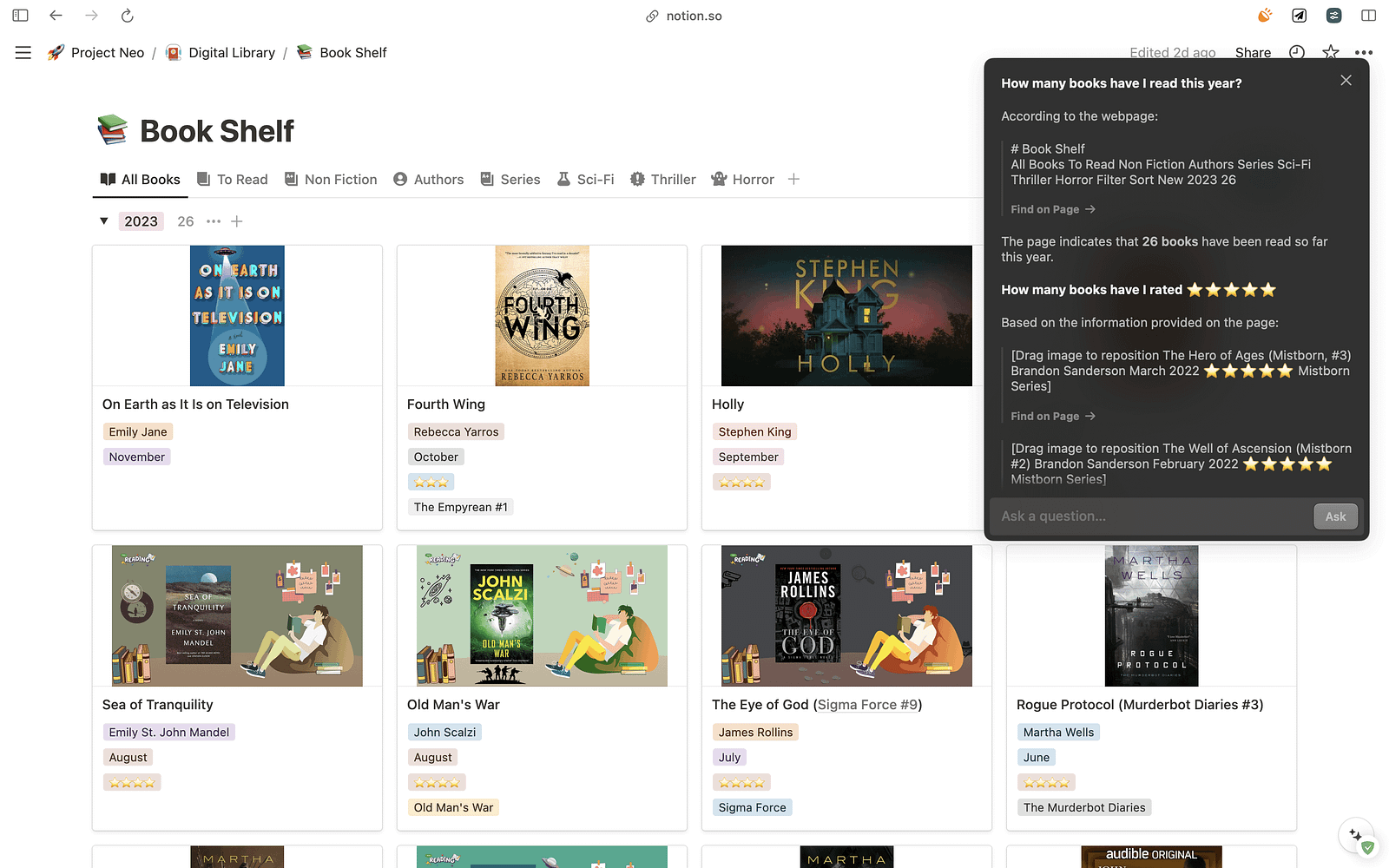
“What is the status of my partnership” or “How many books have I read this year?” and this is unlike other AI tools because the model truly comprehends your notion workspace.
So if you want to boost your productivity this new year go check out Notion AI and some of the awesome new features Q&A!
Reply