- Solan Sync
- Posts
- NotebookLM vs. ChatGPT: 5 Times You Should Switch to Google's Secret AI Tool
NotebookLM vs. ChatGPT: 5 Times You Should Switch to Google's Secret AI Tool
Discover the five scenarios where Google's NotebookLM beats ChatGPT - learn when accuracy, document synthesis, multimedia learning, and collaboration demand a smarter, source-grounded AI.
Introduction
Are you tired of ChatGPT hallucinating or losing context as your project grows? Struggling to wrangle information scattered across files, transcripts, and manuals? Google’s NotebookLM isn’t just another LLM — it’s a document-powered research assistant built for scale and accuracy. Here’s when switching from ChatGPT to NotebookLM makes all the difference.
1. When Managing Large‑Scale Knowledge Bases
NotebookLM Plus (Enterprise) allows uploading up to 300 source documents per notebook, including PDFs, videos with transcripts, meeting notes, SOPs, and strategy docs.

Unlike ChatGPT, NotebookLM builds a searchable, centralized knowledge hub — ideal for organizations, research teams, or content strategists handling institutional material.
2. When Accuracy and Source Transparency Are Crucial

NotebookLM strictly answers based on your uploaded sources. If something isn’t in your files, it simply says “I don’t know”, avoiding hallucinations and ensuring verifiable output Elephas.
All responses come with document citations, making it perfect for legal, technical, or compliance use where source traceability matters most.
3. When You Need Deep Synthesis and Cross‑Document Analysis
NotebookLM excels at pattern recognition and synthesis across multiple documents. It can compare contract clauses, analyze multiple meeting recordings, or pull themes from long journals — data that ChatGPT typically only summarizes individually
As one Reddit user put it:
“ChatGPT is for blank‑page creation, fast ideas… NotebookLM is for deep dives, context precision, and pulling signal from chaos.” Reddit
4. When You Prefer Audio or Visual Learning Formats
NotebookLM’s Audio Overviews generate podcast‑style conversations using two AI hosts — delivering digestible summaries you can listen to while multitasking; this works even if you’re commuting or offline.
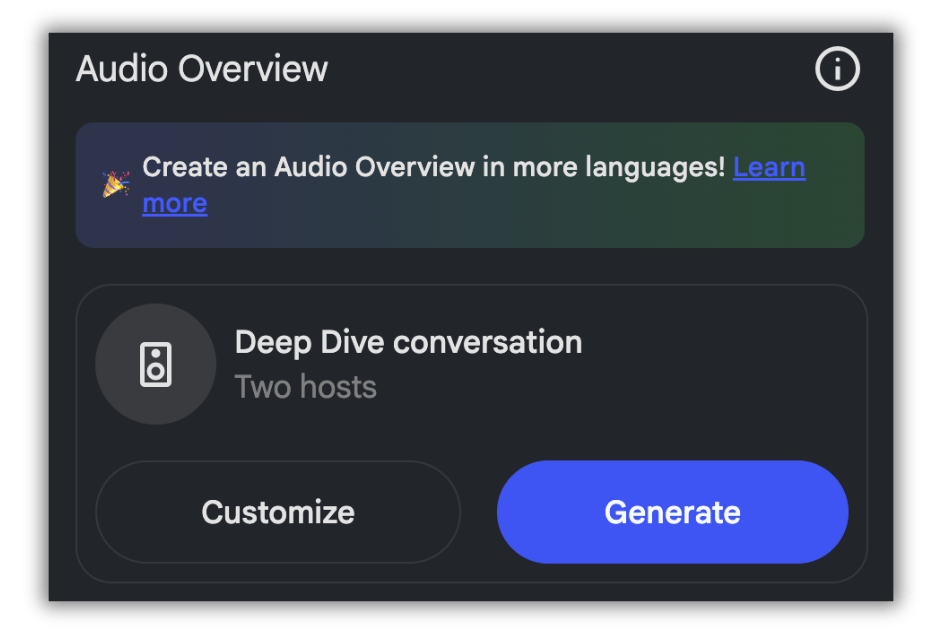
The recent rollout of Video Overviews produces narrated slides with visuals, quotes, diagrams, and data — all drawn from your sources for clearer understanding of complex material.
Users can now customize audio lengths — like short (≈5 min), default, or extended (≈20 min) — in English, with more languages coming soon
5. When You Want Visual Organization via Mind Maps
NotebookLM automatically creates interactive mind maps that visually organize key themes and relationships between your documents. You can click nodes, expand branches, and even prompt deeper questions directly from a topic node.
This deep, visual navigation helps you spot linkages, themes, or discrepancies you’d likely miss in linear text.

When ChatGPT Still Makes Sense
While NotebookLM is purpose-built for research and knowledge grounding, ChatGPT remains the go-to for creative ideation, storytelling, coding assistance, or conceptual brainstorming from scratch. It’s unmatched when you need open-ended generation beyond uploaded sources.
Conclusion
NotebookLM isn’t trying to replace ChatGPT — it’s a specialized tool to transform documents into intelligent workflows. If you:
manage large content assets,
need accuracy grounded in source material,
conduct cross-document analysis,
prefer audio or visual learning formats, or
want interactive visual knowledge maps —
then NotebookLM offers capabilities that mainstream LLMs simply can’t match.
Recommendation: Start small: upload 10–20 related documents into a notebook. Experiment with Audio Overviews, mind maps, and synthesis prompts. See firsthand what it’s like when AI truly understands your information.
Reply