- Solan Sync
- Posts
- A Simple Trick to Make the Same Kind of Characters Every Time with Dall-E 3
A Simple Trick to Make the Same Kind of Characters Every Time with Dall-E 3
If you want to make a bunch of pictures that all look alike, you’ll be happy to hear you can do that with Dall-E 3 in ChatGPT.

If you want to make a bunch of pictures that all look alike, you’ll be happy to hear you can do that with Dall-E 3 in ChatGPT.
In a post I wrote before, I talked about a really cool thing Dall-E 3 can do with something called seed numbers. Seed numbers let you make the exact same picture again later. Usually, Dall-E 3 makes different pictures every time you ask for one. But if you use a seed number, you can get it to make the same picture over and over.
When the GPT Store came out, people who make stuff were quick to use seed numbers in their GPT apps to make characters that look the same every time.
In this article, I’m going to show you, step by step, how to make a character that always looks the same using a GPT app called “Consistent Character GPT.”
Let’s start.
Make a character
First, I need to create a character. Later, we’ll change this character a bit but keep how it looks the same.
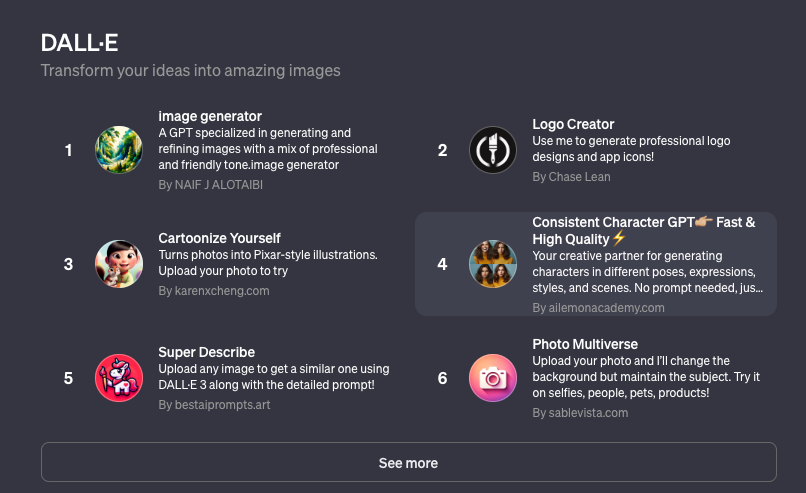
Go to the GPT store and find the Dall-E 3 section, then click on the “Consistent Character GPT” app.
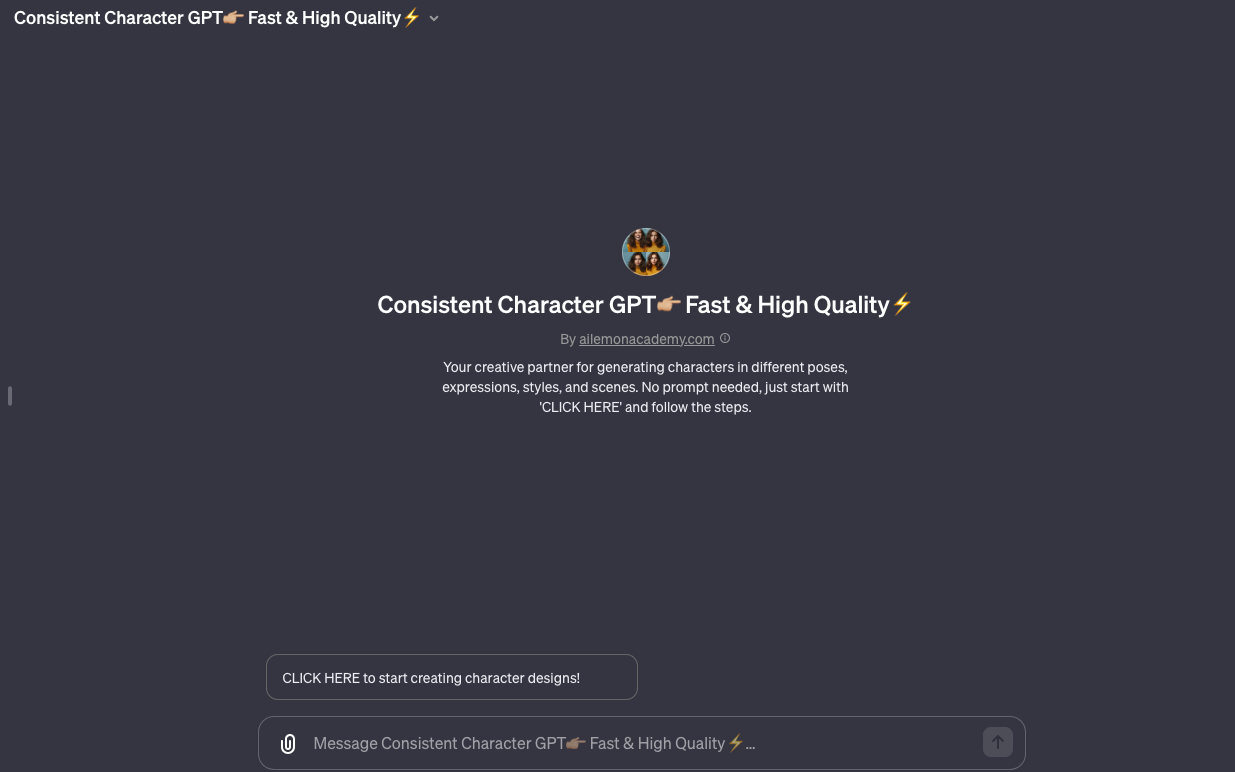
The first question the AI had for me was to choose if my character would be a boy or a girl.
Prompt: Awesome, let’s begin making some fantastic characters! To start, can you tell me if your character is going to be a boy or a girl?
A girl.
Prompt: What’s the name of your character?
I called my character “Yuki” because I want to make an avatar that looks like me!
Then, it asked for more information about the character.
Prompt: Can you tell us more about Jim, like how old he is, where he’s from, what his hair looks like, what he’s wearing, and anything else you want to add?
I chose these details for my character:
- Hair: Black, ponytail hair
- Clothes: Japanese Yukata
- Body: 164 cm tall
- Skin: Normal
- Face: Always smiling
- Make sure to include “Full body” in your request. If you don’t, the AI will only create a face. dont make it upside down
The last thing it wanted to know was the image’s style or theme. I chose Pixar Animation because I was excited to see a 3D version of myself.
Here’s the end result:

Great! Now, let’s create different versions of me.
Create different versions of your character
You can now tell the AI to tweak the image in any way you like. For instance, if I wanted my character to be walking, here’s how it would turn out:

All the features from the first picture are nearly identical. Here’s another one with a jumping pose:

Some tips to remember:
Don’t expect perfect results every time. Try regenerating several times to get the outcome you’re looking for.
If the character doesn’t match the original, get the seed number of the first character from the AI and tell it to use this seed number for future creations.
Stay away from saying “facing left” or “facing right” as it usually ends up turning the image on its side.
Only ChatGPT Plus members who pay $20 a month can use this GPT app.
Thank you for reading this article so far, you can also get the free prompts from here.
What Will You Get?
Access to my Premium Prompts Library.
Access our News Letters to get help along your journey.
Access to our Upcoming Premium Tools for free.
Also, Check out discounted digital contents on https://www.solan-ai.com/
Subscribe My FREE NewsLetter now!
Bonus
The Notion page showcases its platform designed for creating wikis, documents, and managing projects. It features an AI assistant, various templates, and is suitable for teams of all sizes. The platform caters to diverse professional groups and emphasizes community engagement and global events. For more details, you can visit their Notion page.
Reply