- Solan Sync
- Posts
- Top 5 AI Tools to Transform Your Video Creation Process
Top 5 AI Tools to Transform Your Video Creation Process
Experience it by yourself. In today’s fast-paced digital landscape, creating engaging short-form videos doesn’t have to be a time-consuming task. With advancements in AI technology, there are numerous tools at your disposal to streamline your video production process. Here’s a comprehensive guide to 10 AI tools that can help you create captivating short-form videos in minutes:
Homer Simpson: “Computers can do that?” (Multiple episodes)

In today’s fast-paced digital landscape, creating engaging short-form videos doesn’t have to be a time-consuming task. With advancements in AI technology, there are numerous tools at your disposal to streamline your video production process. Here’s a comprehensive guide to 10 AI tools that can help you create captivating short-form videos in minutes:
1. HeyGen
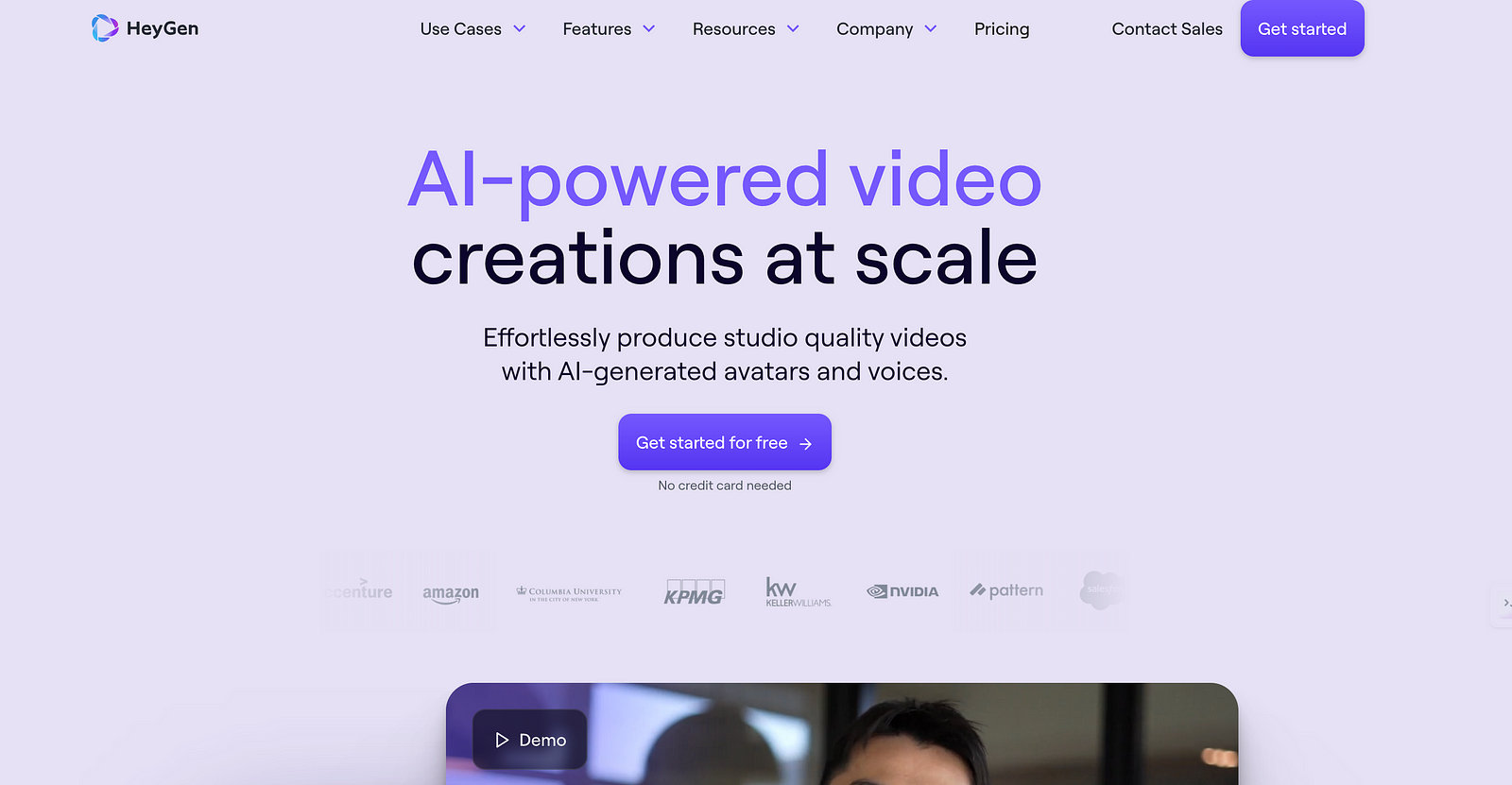
HeyGen - AI Video Generator
HeyGen is an innovative video platform that harnesses the power of generative AI to streamline your video creation…www.heygen.com
Features: Offers Instant, Studio, and Photo Avatars for a range of applications from natural to professional settings.
How to Use: Select an avatar, choose a voice, and either pick a template or start from scratch.
Link: HeyGen
2. Submagic
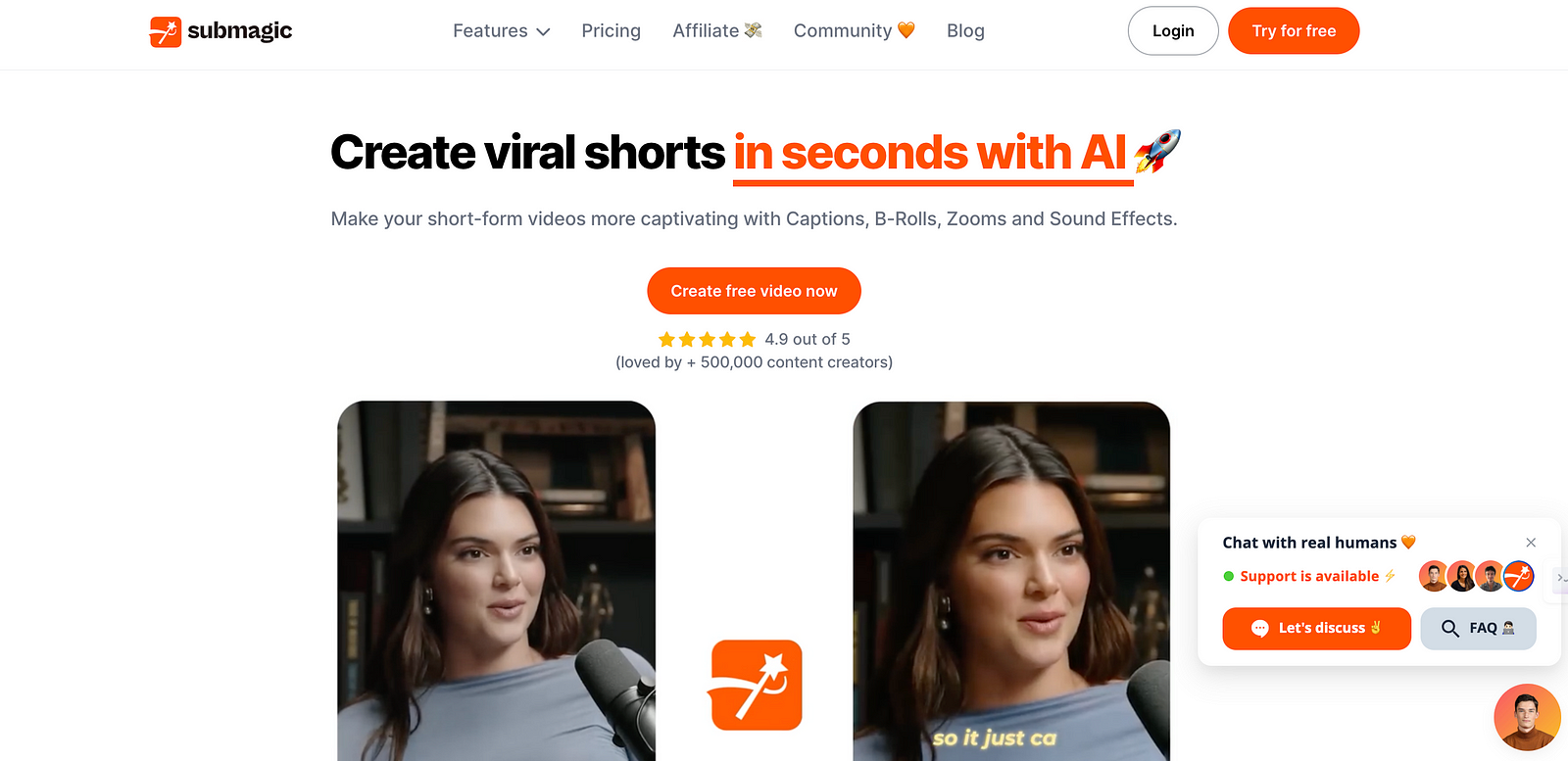
Features: Enhance videos with auto-accurate captions, trendy templates, magic B-rolls, auto-zooms, sound effects, and auto-generated descriptions and hashtags.
Pricing: Offers both free and paid plans.
Link: Submagic
3. Opus
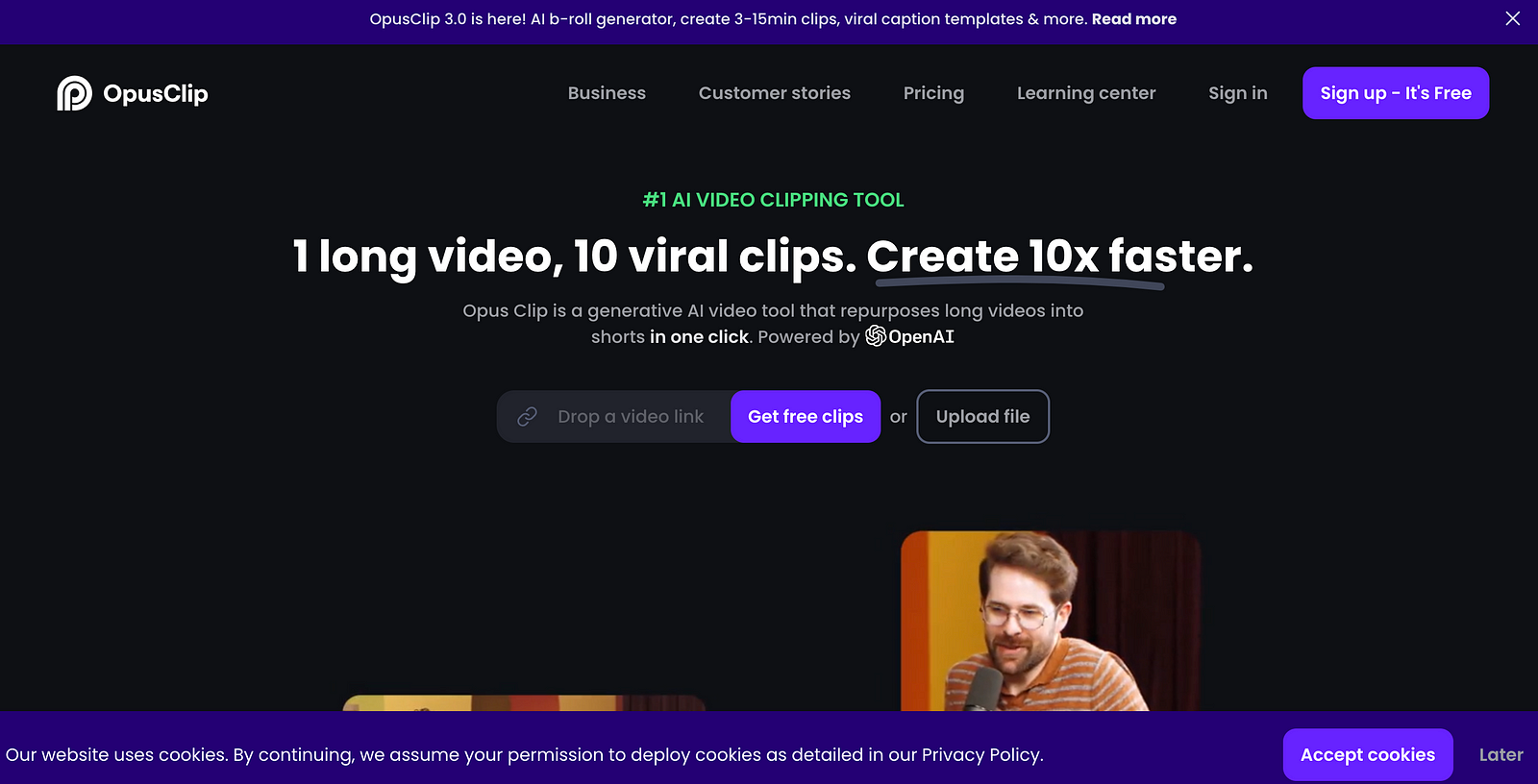
Features: AI curation for repurposing long-form content into viral shorts, with features like AI Virality Score, AI B-roll, and dynamic layouts.
Pricing: Limited free and paid options available.
Link: Opus
4. Veed
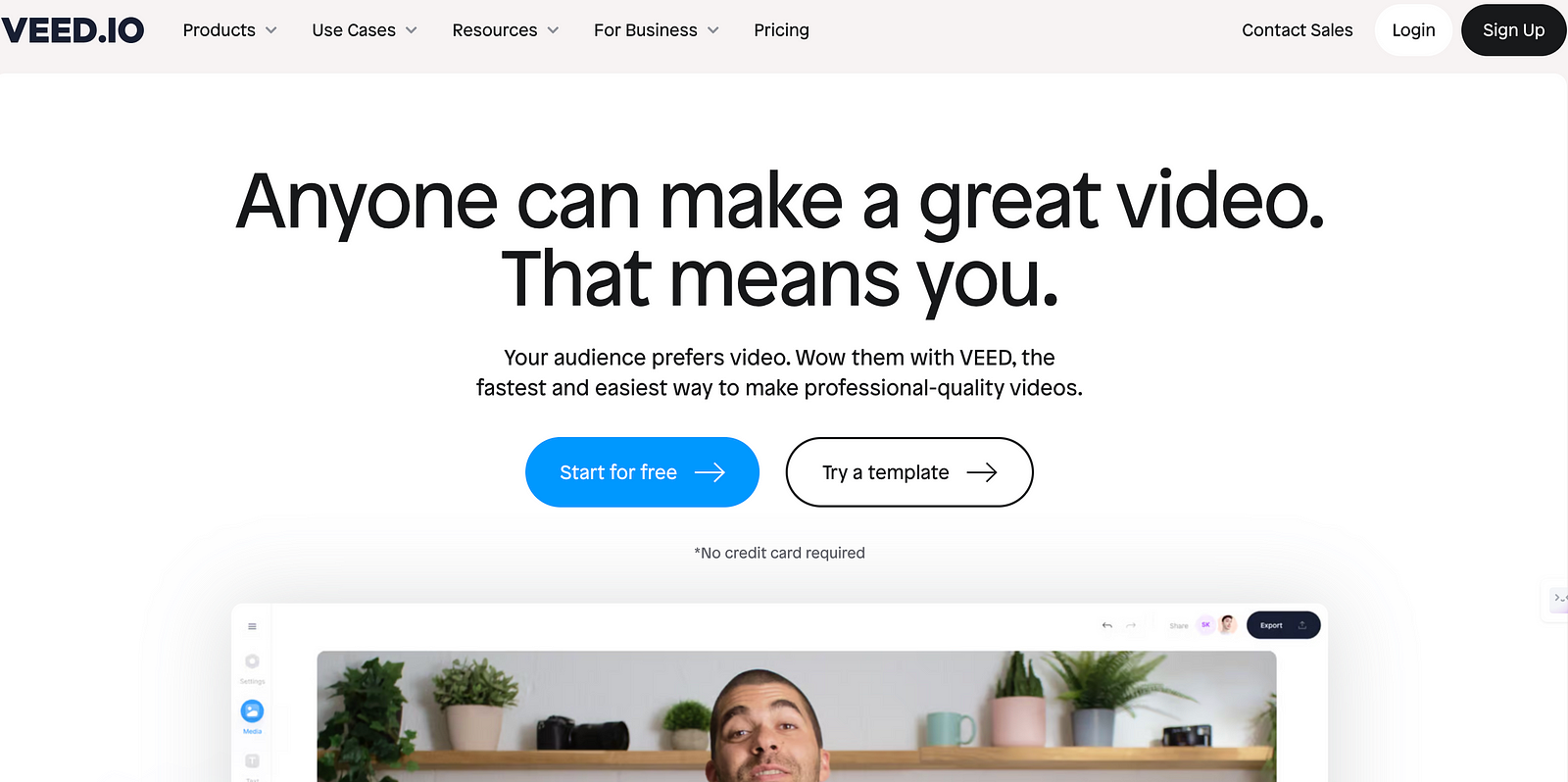
Features: A comprehensive video editing tool with capabilities ranging from adding music, text, AI avatars, voice and video background removal, to music visualization and more.
Pricing: Free and paid plans available.
Link: Veed
5. AutoPod
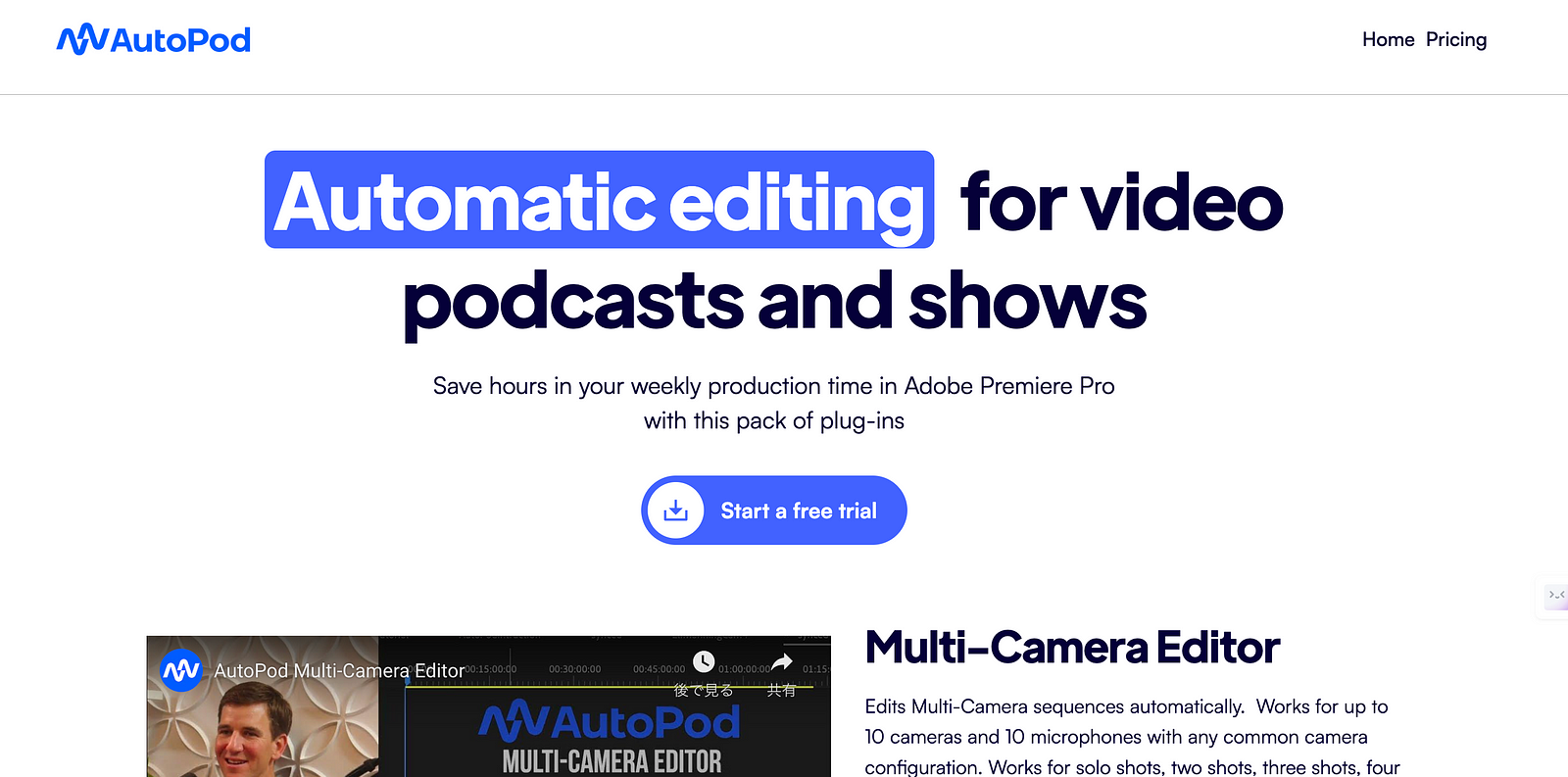
Features: Adobe Premiere Pro plugins for automating multi-camera edits, creating social clips, and jump cut editing.
Pricing: Paid plans only.
Link: AutoPod
These tools provide a range of features that cater to both beginners and professionals looking to enhance their video content. By leveraging AI, you can significantly reduce production time and unleash your creativity in ways previously unimaginable. Save this guide for future reference to ensure that your video creation process is as efficient and innovative as possible.
Thank you for reading this article so far, you can also get the free prompts from here.
Also, Discover the best AI tools with us below.
What Will You Get?
Access to my Premium Prompts Library.
Access our News Letters to get help along your journey.
Access to our Upcoming Premium Tools for free.
Check out discounted digital contents on https://www.solan-ai.com/
Subscribe Our FREE NewsLetter now!
Bonus
The Notion page showcases its platform designed for creating wikis, documents, and managing projects. It features an AI assistant, various templates, and is suitable for teams of all sizes. The platform caters to diverse professional groups and emphasizes community engagement and global events. For more details, you can visit their Notion page.
Reply