- Solan Sync
- Posts
- [Try it for FREE!]How to Use Google NotebookLM: Audio Overview, Instant Insights, and More
[Try it for FREE!]How to Use Google NotebookLM: Audio Overview, Instant Insights, and More
Discover the latest updates to Google NotebookLM, including personalized Audio Overview, expanded upload options, and instant insights. Learn how to transform your content today!
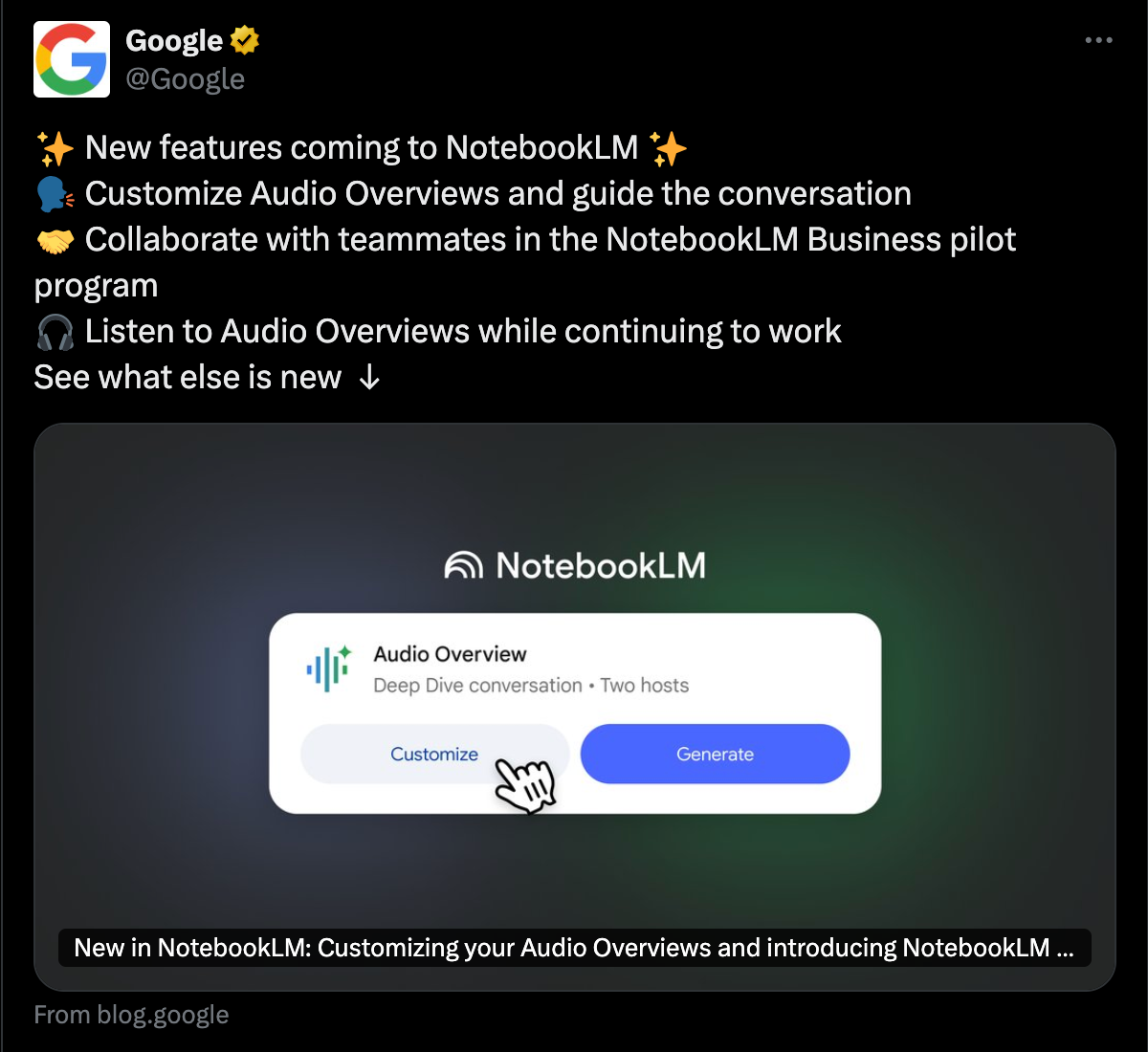
Google NotebookLM: New Updates and Features You Should Know
Google’s NotebookLM has recently moved past its “Experimental” label and introduced several exciting updates, revolutionizing the way users interact with digital content. Here’s a breakdown of what’s new and how you can start using these features today:
1. Personalized Audio Overview
Users now have the ability to customize their Audio Overview, allowing AI-powered podcast hosts to focus on topics and information that matter most to them. This feature provides a tailored listening experience, ensuring the content aligns with user preferences.
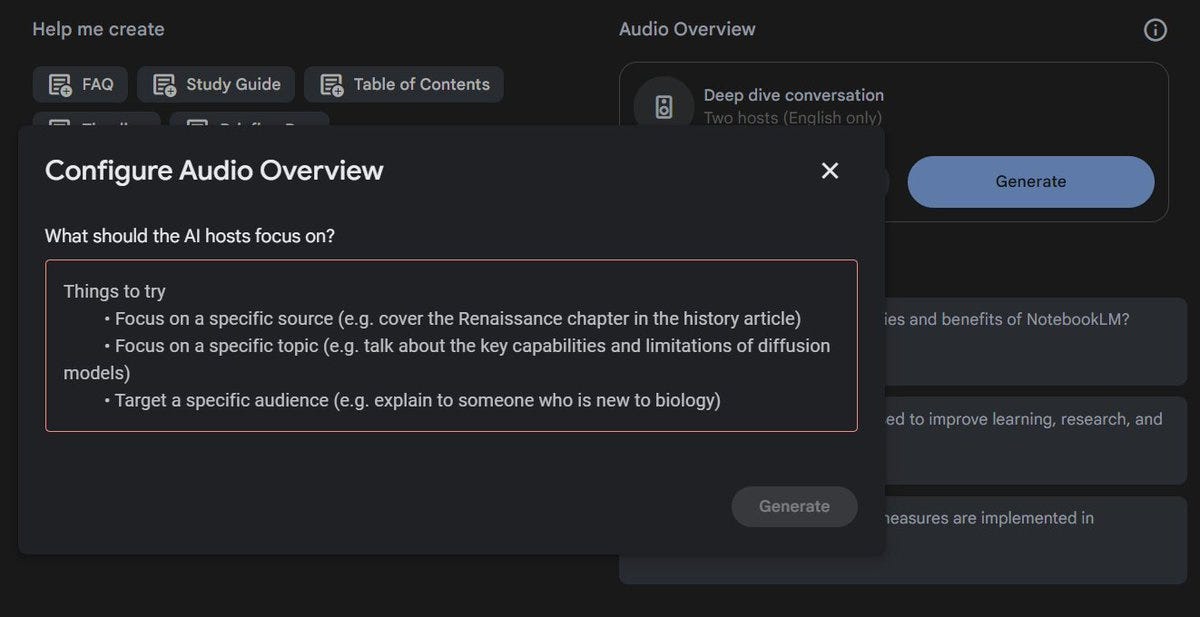
2. Enhanced Upload Capabilities
NotebookLM now supports a wide range of file types, including PDFs, websites, YouTube videos, audio files, Google Docs, and Google Slides. Users can upload these materials and let the platform summarize content while drawing meaningful connections between different sources.

3. Instant Insights
With Instant Insights, NotebookLM delivers quick access to the most relevant information based on your needs. This feature ensures that users receive insights that are directly applicable and valuable to their interests or projects.
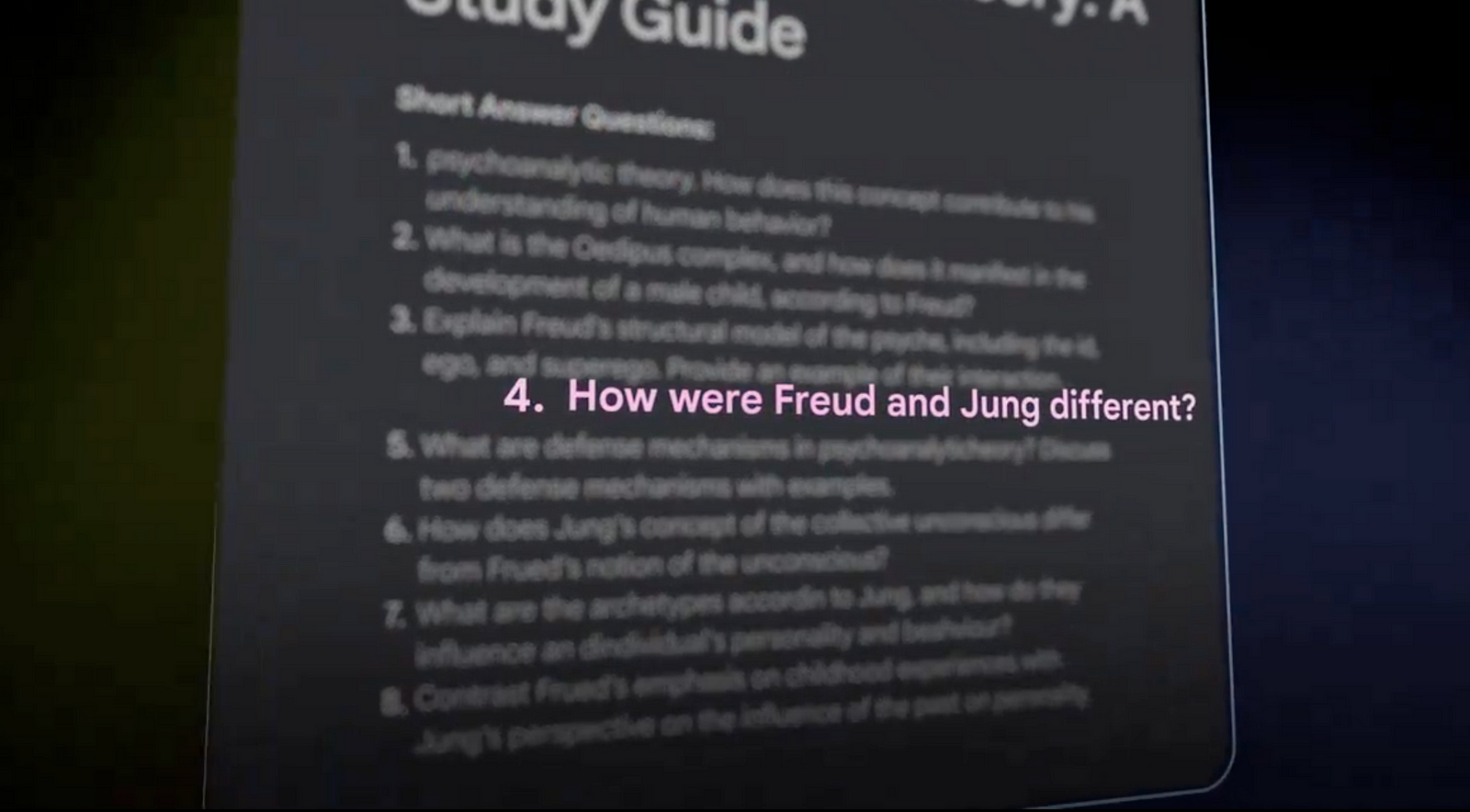
4. Sources and Citations Visibility
Transparency is a key component of NotebookLM. Users can now see the sources and citations directly, providing a clear reference for the information presented. This enhancement builds trust and credibility in the generated summaries and connections.

5. “Deep Dive” Podcast Experience
For those who prefer audio learning, the Audio Overview feature converts sources into engaging “Deep Dive” podcasts. Users can listen and learn on the go, making it convenient to consume information from diverse sources without needing to read through each document manually.
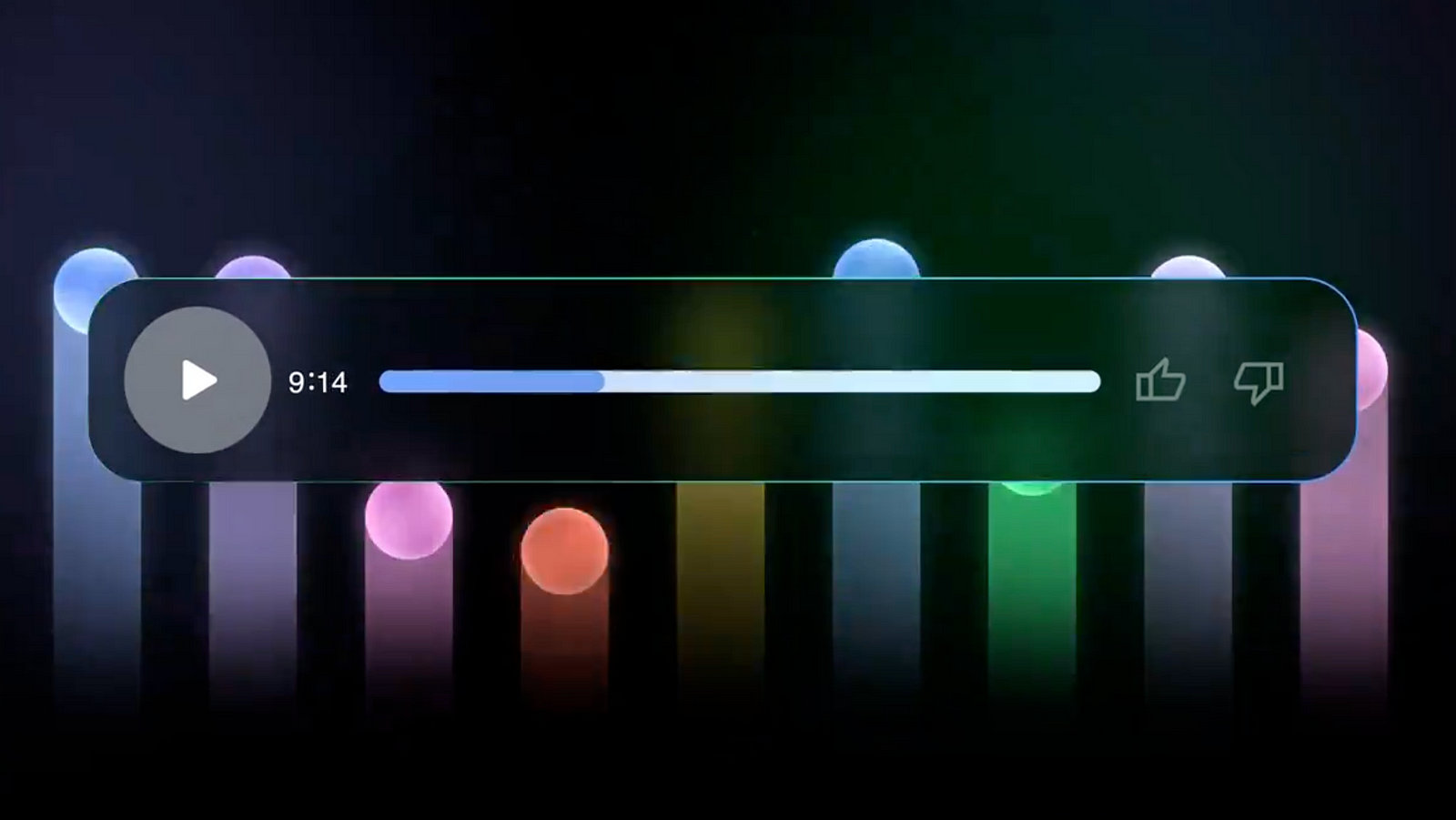
How to Try NotebookLM
To explore these new features, head over to Google’s official channels or access NotebookLM directly through your Google Workspace account.
This innovative tool is designed to help you streamline your information processing and learning experience, offering the flexibility and customization needed in today’s fast-paced digital environment.
✨ New features coming to NotebookLM ✨
🗣️ Customize Audio Overviews and guide the conversation
🤝 Collaborate with teammates in the NotebookLM Business pilot program
🎧 Listen to Audio Overviews while continuing to work
See what else is new ↓— Google (@Google)
4:41 PM • Oct 17, 2024
Thank you for reading this article so far, you can also access ChatGPT tools and the AI-Powered Business Ideas Guides on my FREE newsletter.
Solan Sync
Get business ideas inspired by the latest academic research, simplified and transformed for practical use, three times…solansync.beehiiv.com
What Will You Get?
Access to AI-Powered Business Ideas.
Access our News Letters to get help along your journey.
Access to our Upcoming Premium Tools for free.
Also, check out trendclutch to find Attention in the AI World: Explore the Best Trends, News, and Newsletters” — All in One Spot Here
🧐 Spending too much time on customer service? Integrate ChatGPT 4o-mini on your website in minutes!
Reply